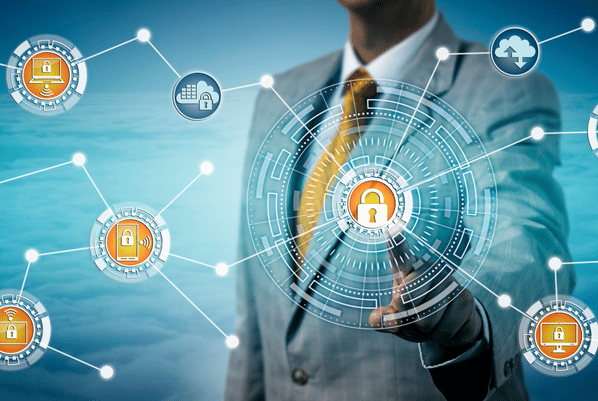
5 Things CFOs Love About Sage Intacct
Today, more than ever before, executives are looking to CFOs and their finance teams for answers about their businesses. How are we doing this quarter, this month, right now? What will next quarter look like? Next year? What if we make this acquisition? What if we don’t?
Answering these questions is no easy feat using traditional accounting tools. Fortunately, today’s finance tools, including Sage Intacct accounting software, have all the features needed to support CFOs in their new role of business strategist.
Here are the top 5 things CFOs love about Sage Intacct and why:
 The cloud platform
The cloud platform
 Reporting and dashboard capabilities
Reporting and dashboard capabilities
 Automated processes for repetitive tasks
Automated processes for repetitive tasks
 Global consolidations
Global consolidations
 Powerful integration capabilities
Powerful integration capabilities
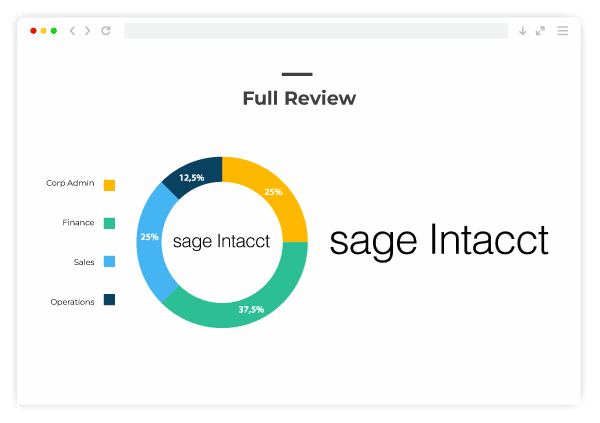
Learn why Sage Intacct is rated #1 in Customer Satisfaction
Using feedback compiled from real Sage Intacct customers, our comprehensive review covers Sage Intacct’s capabilities, the software’s pros and cons, how it compares to similar products, the industries it serves, pricing, and industry expert reviews.
1. The Cloud Platform
Sage Intacct’s cloud platform is by far it’s best feature because it comes with a whole host of other benefits.
Anytime access. With software in the cloud, you’re not tied to the office to do work. You can access it anywhere, anytime, from any device using a web browser or mobile application.
This is especially useful for executives who want to log in regularly to track business performance. For companies with multiple locations, it allows every division to work in the same system simultaneously with no need to worry about syncing the software or overwriting data. And makes it easy to work from home.
Up-to-the-minute information. With cloud software, as soon as data is entered in the system, any related reports, dashboards, or performance metrics are automatically updated.
This means CFOs and executives can get a current snapshot of the business any time. Reports and other performance indicators will always include the most up-to-date information rather than data from last week or last month.
Better security. Cloud service providers can usually offer better security for your data than your business can, investing thousands, if not millions, in security measures. Cloud providers use encryption, authentication, and authorization to protect your information, and you get the added benefit of failsafes like continuous backups and disaster recovery plans.
Reduced hardware costs and maintenance. With cloud software, you save yourself the overhead of purchasing, maintaining, and upgrading an office server.
Instant, managed upgrades. Just like your cloud provider is responsible for maintaining and updating the cloud servers, they’re also responsible for updating your software.
With a cloud solution, you don’t have to worry about downloading or installing upgrades. They can be sent to you directly through the cloud with no work or downtime on your end.
Easy integrations. With software in the cloud, you can easily link it to other financial programs or other systems you use to manage your business. You can read more about Sage Intacct’s integration capabilities under #5 below.
2. Reporting & Dashboards
Supported by a multi-dimensional chart of accounts, Sage Intacct’s powerful reporting capabilities give you new ways to look at information. And the reporting functionality is built right into the software, so you don’t need to worry about the error-prone process of exporting data to Excel and importing it again.
Out of the box, Sage Intacct has more than 100 subledger reports (like AR or AP aging and cash forecast) and about 30 financial reports (like balance sheet, profit and loss, and cash flow). Or you can build your own reports with the report writer. Any report you create has an audit trail, allowing you to drill down all the way to an individual transaction.
With Sage intacct, you can build reports in minutes instead of days, so your executive team can have easy access to the information they’re looking for. And you can schedule reports to be run automatically and emailed to you or other members of your team.
You can also use dashboards to put the information that’s most important to your team at their fingertips. Dashboards give you one place to view reports, performance cards, graphs, lists, and charts, so you can see and understand your business data at a glance.
You can build dashboards for different roles within your company. For example, as a CFO, you could build a dashboard with metrics like working capital, return on equity, debt to equity, and other financial reports. If you worked for a retailer with multiple locations, you could assemble a dashboard for your president showing revenue by location.
With Sage Intacct, you can quickly and easily answer questions from your executive team, help them understand the state of the business, and give them accurate information to support strategic decisions and planning.
3. Automation
One of the best ways to use technology is to manage time-consuming, repetitive tasks like data entry. Streamlining these tasks means you and your team have more time to focus on the important stuff, like data analysis and future-focused modeling.
With Sage Intacct, you can automate tasks like bill and payment approvals, journal entry approvals, and invoice creation. You can also manage processes electronically where in the past you might have used paper, like signing checks, bank feeds, and ACH payments.
Sage Intacct also allows you to create your own automated workflows in the software, so you can eliminate busywork while ensuring nothing falls through the cracks.
4. Global Consolidations
Sage Intacct gives you the flexibility to manage multiple locations, entities, and currencies in one program. Intercompany transactions are created automatically so consolidated reporting is no longer a headache.
With Sage Intacct, there’s no need to spend time maintaining separate books, consolidating statements, adjusting for multiple currencies, or creating custom reports. Instead, no matter how complex your organization, you can get a global view of your business, with the flexibility to drill into the details whenever you want.
5. Integrations
Integration is key to improved efficiency. Like most businesses, you probably use multiple programs to manage different functions across your organization. But many of these programs require similar data, like customer information.
If your business systems aren’t connected, you can spend hours entering the same information over and over again. And it’s challenging and time-consuming to pull the information from these programs together for meaningful insight.
With open web APIs, Sage Intacct can be connected easily to any other cloud or web-based solution. Sage Intacct comes with a marketplace of pre-built integrations to other financial tools, as well as industry-leading products in other categories, like Salesforce for CRM.
And with the software’s cloud platform, building custom integrations to other products is a straightforward process.
With powerful integration capabilities, you can build your ideal business system with the exact tools you need. And by syncing data across your business, you can eliminate duplicate entry, reduce errors, and improve your company-wide reporting capabilities.
A Leading Choice for Finance Teams
With its cloud platform and extensive reporting capabilities, Sage Intacct has everything today’s CFO needs to share timely, accurate data with business leaders, no matter where they are or when they need it.
With automation and global consolidations, repetitive tasks that take up most of a finance team’s time can be reduced or eliminated. And with powerful integrations, Sage Intacct can plug right into your business environment and give you the flexibility to add other tools to fit your needs.
Sage Intacct is the only financial management software endorsed by the AICPA and rated #1 in customer satisfaction by G2 Crowd. Sage Intacct can support your growing business with all the benefits listed above and more. To learn what else customers love about Sage Intacct, check out our review below.
Hear What Customers Have to Say About Using Sage Intacct
Unlock our insider review of Sage Intacct. We used feedback from real customers to uncover the details of Sage Intacct’s capabilities, the software’s pros and cons, how it compares to similar products, the industries it serves, pricing, and industry expert reviews.
