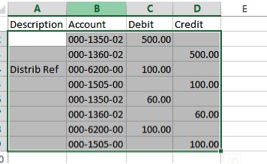By Connie Shreiner – Cargas Consultant
GP 2013 R2 cool new Feature:
If you are still using spreadsheets for accounting, here is a time saving feature to enter information right from Microsoft Excel into Dynamics GP.
1. You need a 4-column spreadsheet in the following format:
2. Highlight the information underneath the column headers and use CTRL V or Edit>Copy
3. Put your cursor in the account number field of the General Ledger Transaction entry window; click the Excel Paste button
4. The journal entry will be pasted in from Excel; save or post as necessary