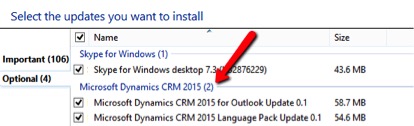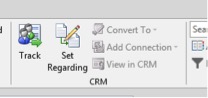By Dave Packard with Cargas Systems
Last night our CRM 2015 Online instance was updated to UR1. When I came in this morning and opened Outlook I had an issue—the CRM buttons were greyed out. I restarted Outlook and still had the same issue, so I checked Windows Update to see if the CRM 2015 for Outlook had a pending update. Sure enough it did:
One thing to note is that the CRM for Outlook update was listed under the Optional Updates, so be sure to check there for it.
If it is not showing when you check for updates then you can download the file here:
http://www.microsoft.com/en-us/download/details.aspx?id=46552
Just be sure to download the 32 or 64 bit version that matches the bit version of your Office (not your machine).
Once I installed the update and restarted the machine my CRM for Outlook was back up and running.
To learn more about CRM 2015 contact Cargas Systems, a certified Microsoft Dynamics CRM partner offering software, services, and support that help improve your business processes.