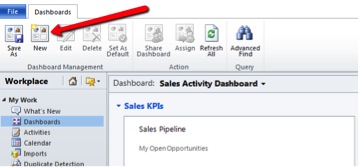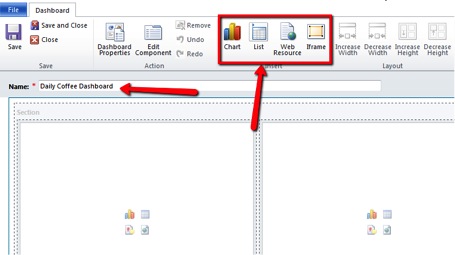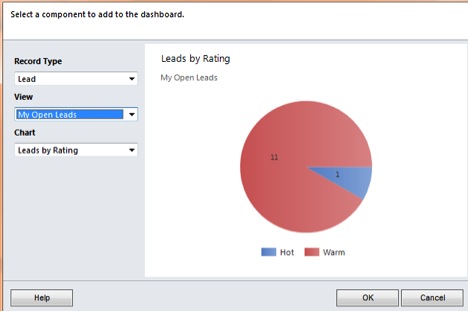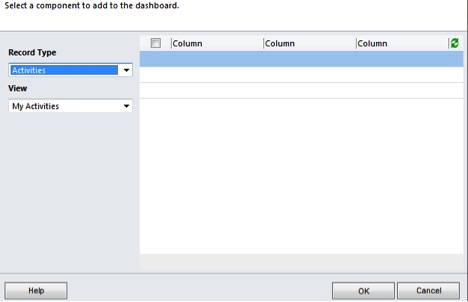I love shopping. Ok, that is a lie, but I do love the simplicity of one-stop shopping. Getting my groceries, cleaning supplies, paper products, and new 55” HDTV from one store makes life a little easier, if not a little more enjoyable.
In Microsoft Dynamics CRM, having one location to see all my activities, leads, opportunities, accounts, goals and favorite search engine on one page simplifies an otherwise hectic schedule. It’s my daily one-stop shop where I can see everything on one page while casually sipping my morning coffee. It’s probably the only casual thing I will do all day.
Dashboards can capture everything you need at a single glance, so you can work from one page. Besides the out-of-the-box system dashboards you can create personal dashboards that are customized with what is most relevant to you.
And the best part is that creating a dashboard doesn’t require help from IT. You can do it yourself in a few easy steps:
1) From the Dashboard screen, Click on NEW:
2) Select the layout you want and click CREATE:
3) Name the Dashboard and select what type of item you want to insert first:
4) We’ll start with adding our Opportunities pipeline, so we’ll select a CHART:
5) Next we’ll add another CHART; this time for Leads:
6) To add our Activities list, simply click LIST and select ACTIVITES and MY ACTIVITIES:
7) From here we can easily add our Accounts and Goals either as LISTS or CHARTS.
8) To add our favorite Search Engine, we will need to add an IFRAME. Simply name it, add the URL, decide if you want to display the label or not, and click OK:
When done you have a one-stop shop in CRM that works the way you do. Simply add your morning coffee and enjoy.
Dashboards are just one way to increase productivity. To find other ways CRM can help contact Cargas Systems, a certified Microsoft Dynamics CRM partner offering software, services, and support that help improve your business processes.