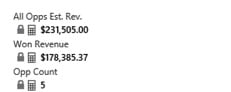By Dave Packard with Cargas Systems
One of the many new features in Microsoft Dynamics CRM 2015 is the introduction of the rollup field. This allows a single field to sum the combination of related records such as the total revenue for opportunities or the total number of quotes created for an account. This had previously only been available through custom code.
To create a rollup field go to the form you want it to appear on (the one that the related records all relate to). In this instance we’ll do a rollup from the Opportunities to the related Account, so the rollup field goes on the Account form.
On the Account form create a new currency field called Won Revenue and for the Field Type select “Rollup”:
To define how the rollup works click on the Edit button to the right of Field Type shown above which brings up the rollup field editor:
In this case we have the rollup field on the Account so the “Source” is set to Account for us. Next we can decide if we want this to rollup Opportunities from related Accounts as well through the Parent Account field. I chose to include this so I set Hierarchy to “Yes” and used the “account_parent_account” Relationship.
I did not include any additional filters at the account level but that is available so if you only want this for accounts owned by a certain sales person you could do that.
The related entity I want is the Opportunity so I chose “Opportunity (Account)”.
For this field I only want revenue from opportunities that have been Closed as Won so I added the filter of Status is “Won”.
And finally I added the aggregation which is the “Sum” of the Actual Revenue field from the won opportunities.
When complete click “Save & Close” for the rollup screen and then again for the field itself. Then place the field on the form.
Rollups recalculate every hour and this job can be found in the System Jobs under Recurring Jobs if needed, but the intial calculation doesn’t happen for 12 hours. You can also manually recalculate the field when on the form by clicking the “Recalculate” button on that field.
So through a few simple rollup fields you can see how much that account is worth and if you add a few other fields you can see what you won versus quoted (based on the Est. Rev. field) and see how many opportunities you have had with that account:
The rollup fields provide a new way to gain further business insights into your accounts quickly and easily. And since these fields are searchable you can pull these rollup fields into reports to get a global view across all of your accounts.
I do want to note there are some limitations of the rollup fields with one being the lack of a timeframe option such as “In This Fiscal Year” or resetting the count when the fiscal year changes.
To learn more about CRM 2015 contact Cargas Systems, a certified Microsoft Dynamics CRM partner offering software, services, and support that help improve your business processes.