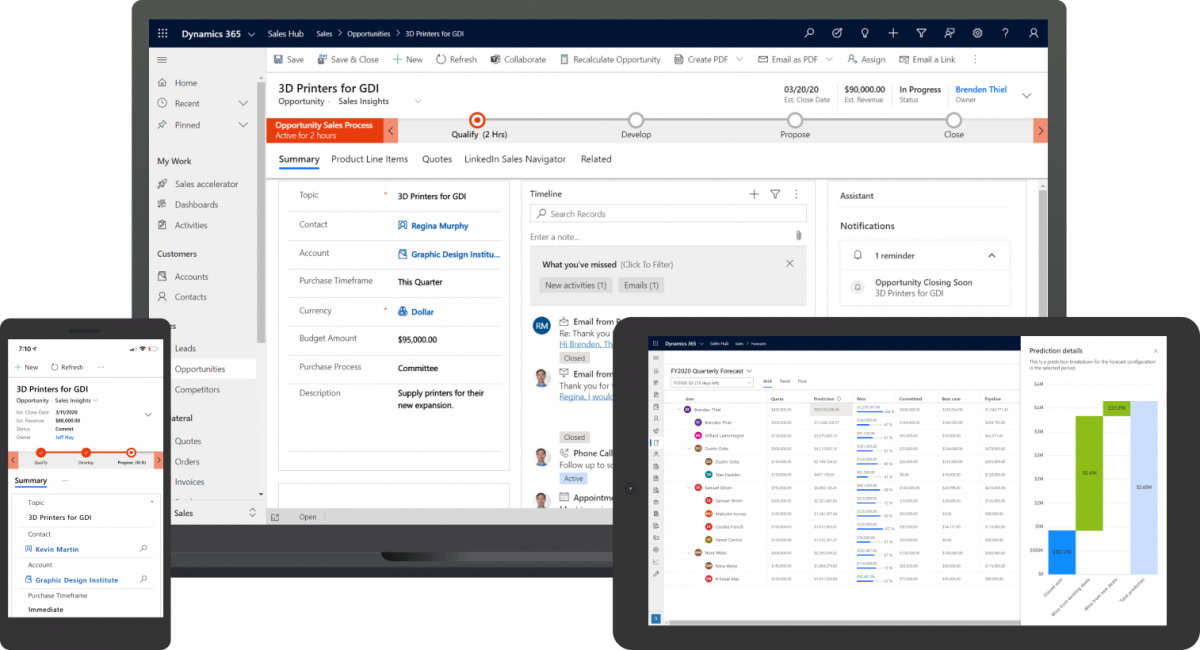MICROSOFT | 9 MIN READ
What is Microsoft CRM? Advantages of Dynamics 365
What features come with Microsoft’s CRM software, and how can it benefit my business?

Dynamics 365 CRM offers growing and mid-market organizations a powerful solution to manage business relationships and transform their sales, marketing, and customer service processes.
Dynamics 365 CRM’s practical functionality allows employees to be more productive and knowledgeable, and it gives executives deeper insight into performance, opportunities, and customer relationships. The software’s sales and marketing features streamline the way businesses communicate with customers, prospects, and team members.
What is Microsoft Dynamics CRM?
Dynamics 365 CRM is a Microsoft 365 Dynamics collection of five Customer Relationship Management (CRM) solutions. CRM software manages sales, marketing, and customer service processes, with a focus on relationship-building for potential and existing customers. The Dynamics suite of applications accomplishes this with modules for five business areas:
Although the modules seamlessly integrate, users can use them separately from one another. We suggest starting with the Sales module in Microsoft Dynamics 365 CRM for new companies and then expanding as needs evolve.
Why Microsoft CRM?
Microsoft Dynamics CRM is popular with businesses for several reasons. It helps users organize customer information in one place, which makes communication easier and enhances the customer experience. Plus, the software is user-friendly, so teams can use it without hours upon hours of training. Microsoft is a big name in the tech space, meaning reliability and regular updates. The software is also customizable, so companies can make it work just how they want. And most importantly, the software helps businesses grow by improving the management of sales and customer relationships. So, Microsoft Dynamics CRM makes sense for businesses big and small. Let’s explore more about the Microsoft Dynamics 365 Sales module, and uncover how it can benefit your business.
Why Choose Microsoft Dynamics CRM Over the Competition?
- Its familiar and intuitive user interface ranks among the highest in user adoption.
- Its integrations with other Microsoft products offer a huge advantage.
- Its powerful built-in tools like LinkedIn Sales Navigator and Assistant improve productivity and efficiency.
- Its flexible architecture and deployment options can be easily customized to meet an organization’s unique needs.
- Its competitive pricing and commitment to product and partner support highlight the system’s longevity and quality.
Would you like to compare some of the top CRM systems to Dynamics 365 CRM? Check out our Comparison Reports Section in the article.
Features and Capabilities
Dynamics 365 Sales, the CRM offering, is a popular choice; it features a process-driven user interface that simplifies lead qualification and helps drive the successful conversion of leads to customers. The software’s opportunity management area contains a built-in process header that manages opportunities through various sales stages.
Lead & Opportunity Management
Dynamics 365 CRM distinguishes between leads and opportunities through specific applications, resulting in a well-structured sales pipeline that can significantly boost revenue growth. Moreover, it empowers you to build relationships with your customers to foster long-term loyalty and trust.
Account & Contact Management
Sales organizations can create a central hub for customer engagements. Data is collected from various sources to provide a comprehensive understanding of customer interactions. These sources include emails, phone calls, appointments, and external touchpoints. Account & Contact Management will help boost and manage your engagement with customers.
Reports and Dashboards
Dynamics 365 CRM has a powerful query feature that allows you to request data for entities like clients, contracts, activities, and more. You can also define your own dashboards in the software to bring forward the graphs, reports, and information that are most relevant to your role.
For data visualization purposes, you can easily import data from Dynamics 365 into Power BI to analyze it against other information. Even better, you can feed data from Dynamics 365 into Power BI dashboards so the information you’re most interested in is always at your fingertips. These insights provide a better understanding of how your business is performing and how you can scale.
Elevating Dynamics CRM with Power BI
These Dynamics 365 CRM features become even more robust with help from Power BI. Power BI is part of Microsoft’s Power Platform and is included in some Dynamics 365 CRM subscriptions. Users can connect Power BI to consolidate disparate data, create impactful visuals, and pinpoint trends for forecasting and planning. Learn more about Power BI in the integration section.
Dynamics CRM Mobile App
Microsoft provides users on-the-go access to their data and functionality via a mobile application. This app helps sales and customer service professionals improve productivity wherever they go; using smartphones and tablets, users can interact with customer and sales data, accounts, leads, contacts, opportunities, and more.
Sales Forecasting
Sales Forecasting uses a bottom-up forecasting approach and harnesses the expertise of your sales team to predict future wins and potential losses. This analysis-driven forecasting tool helps teams make informed decisions and quickly adapt strategies.
How Much Does Microsoft CRM Cost?
Dynamics 365 CRM is subscription-based software, so users pay a monthly fee to maintain their licenses. However, implementing the software for first-time users comes with unique costs. Dynamics CRM pricing varies based on several factors:
- Which module or modules you want
- The complexity of integrating Dynamics CRM with your other systems
- Any software customizations you need
An out-of-the-box implementation of one module, like the Sales app, could cost as little as $3,000. If your integration is complicated and has extra modules or custom-built features, it may cost $25,000 or higher. Your cost for Dynamics 365 CRM will depend on the size of your sales team and the licenses you choose to purchase.
Dynamics 365 Sales License Options
Dynamics 365 Sales is priced using a subscription model; businesses pay a monthly license fee for each user. Here’s an overview of the functionality of each license, along with the pricing.
Team Member License
Sales Profess. License
Sales Enterprise License
Relationship Sales License
Deployment Options
Microsoft Dynamics 365 CRM has several deployment options, including cloud, on-premise, or partner-hosted. Keep in mind that, when using cloud-hosted software, your team will be able to access the information they need anytime, from anywhere, without the hardware and IT costs that on-premise solutions require. No matter which option you choose, your monthly price will follow a software-as-a-service (SaaS) model.
Do you want to know what Dynamics 365 CRM (Sales) will cost for your business? Click the calculator below to learn what annual subscription costs and implementation pricing you can expect.
What is the Microsoft Platform?
The Microsoft platform has several benefits when compared to other software solutions, and some CRM features help Dynamics 365 stand out from the competition.
Dynamics 365 CRM seamlessly integrates with Microsoft tools, including other Dynamics 365 apps and all of the Microsoft 365 apps.
For example, with Dynamics 365’s integration to Outlook, you can view existing customer information, sales activities, cases, and opportunity information in Outlook. You can also complete CRM tasks such as adding new leads; adding a task, appointment, or phone call to a customer record; and tracking emails to CRM records directly from Outlook.
The functionality doesn’t stop with Outlook. Here are some other benefits you can enjoy by integrating Microsoft 365 with Dynamics 365:
- Import customer data from Dynamics 365 into Microsoft Word or Excel templates.
- Run live Excel analytics within Dynamics 365, or link data from Dynamics 365 to Excel spreadsheets that will update automatically and maintain Dynamics 365’s security permissions.
- Access anything you capture in OneNote directly from a Dynamics 365 customer record.
- View SharePoint calendars and documents directly from Dynamics 365.
- Empower your business’s Dynamics 365 users to share files and documents quickly through a Microsoft Teams integration. Additionally, Teams’ audio and video calls help keep your team connected.
- See your Microsoft 365 Groups calendars and documents in Dynamics 365, right next to the relevant customer information.
Just as Dynamics 365 CRM integrates with Microsoft 365, it also integrates with all of the other Dynamics 365 applications, including Marketing, Customer Service, Field Service, and Business Central. This means you can pick and choose which applications your business will use. If you ever want to add another Microsoft software solution, updating your Microsoft license is a simple matter. Furthermore, Microsoft takes responsibility for upgrading its software. If you’re working with a Microsoft-exclusive suite of programs, you don’t have to worry about managing integrations with third-party solutions.
Assistant. The assistant, known previously as Relationship Assistant tracks your activities, opportunities, and messages. Based on this information, the assistant generates action cards that will appear on your dashboard and relevant records in Dynamics 365. It can alert you to upcoming meetings, remind you to follow up on an opportunity, or notify you of a customer question or request. In addition to alerts and reminders, the assistant connects to Outlook and can track email activity like opens, replies, attachment views, and link clicks, storing this data in Dynamics 365. It will also suggest emails from your Outlook account that you may want to track in Dynamics 365.
Custom-built workflows. Dynamics 365 CRM offers some flexibility to configure workflows in the system to automate processes like sending emails, scheduling follow-up activities, and updating record statuses. However, Microsoft’s custom workflow builder (PowerAutomate) allows you to create powerful and flexible workflows within the software and between the other applications you use for your business. PowerAutomate syncs with Office 365, Dynamics 365, and other Microsoft products, which means it’s capable of handling a slew of paperless tasks.
Microsoft ERP Solutions
Business Central is Microsoft’s cloud-based Enterprise Resource Planning (ERP) solution that manages finances, operations, and supply chain processes. Business Central is an upgraded version of Dynamics NAV, Microsoft’s old ERP tool. It includes new features like artificial intelligence (AI), customizable reports and dashboards, and machine learning-based forecasting.
Companies often pair CRM and ERP software together to synchronize data across systems. This automated flow saves teams time and helps businesses communicate across departments and office locations.
Microsoft Power Platform
Microsoft’s Power Platform helps teams build unique workflows, manage complex processes, and view data in exciting ways. When synced with Dynamics CRM, the Power Platform’s drag-and-drop interface opens new possibilities for using the software. Users can use Dynamics CRM to analyze data, create campaign triggers, and build apps for maximum efficiency. These Dynamics 365 features become even more robust with help from Power BI.
Microsoft Power Automate
Microsoft Power Automate is a cloud-based automation service that allows users to create automated workflows between different applications and services. It is part of the Microsoft Power Platform suite of products along with Power BI and Power Apps.
Best Third-Party Integrations
Third-party integrations can be more complex to implement and may require custom development. However, third-party integrations often provide access to a broader range of applications and services than Microsoft integrations. If you want to explore the top Dynamics 365 integrations, check out our Top 8 Dynamics 365 CRM Integrations article.
LinkedIn Sales Navigator Integration
Microsoft bought LinkedIn in 2016 and built out a full-fledged integration between LinkedIn and Dynamics 365. LinkedIn Sales Navigator (also known as LinkedIn Sales Nav or just Sales Nav) allows your sales team to leverage the full power of LinkedIn directly through Dynamics 365:
- Search the LinkedIn network to identify leads and save them as CRM records.
- Generate lead recommendations based on your search history.
- View full LinkedIn profiles directly in the Sales Navigator to identify a prospect’s current company, position, tenure, and location, and receive notifications when prospects update that information.
- Request an introduction to a lead through a mutual connection, or use LinkedIn’s messaging functionality directly through the Sales Navigator to reach out.
HubSpot Marketing Hub Integration
Dynamics CRM has a Marketing module, but some businesses like more specialized third-party marketing software. HubSpot is a popular choice for those organizations to pair with Dynamics 365 CRM’s Sales module. The two-way sync between these systems offers advanced visibility into customer journeys.
Integration with MailChimp
Dynamics CRM’s integration with Mailchimp lets you synchronize data between the two systems to efficiently manage contacts and email campaigns. This integration will improve email marketing campaigning, providing several benefits. The integration makes creating and sending email campaigns to Dynamics CRM contacts easy. You can also track the performance of your campaigns and see which contacts are opening and clicking on your emails.
PandaDoc Integration
The Dynamics CRM and PandaDoc integration automates sales and marketing for businesses of any size. It lets users create and send personalized proposals, contracts, and other documents directly from Dynamics CRM.
Microsoft CRM vs The Competitors
What the Experts Say
Microsoft’s Commitment
If your business wants to invest in Microsoft Dynamics 365, you’ll likely work with a Microsoft partner to implement, learn, and troubleshoot the software. Microsoft is committed to its partner channel approach as the best way to scale while still providing quality customer care. You might find it hard to believe, but Microsoft prefers that customers purchase their software through their partner channel rather than from Microsoft directly! Microsoft Cloud Solution Providers (or CSPs) can help you select the right solution for your business and offer ongoing service and support.
Cargas was the world’s first certified Microsoft CRM partner, and we became a CSP in 2016 with the launch of Dynamics 365. The Cargas CRM team of consultants and developers has the experience and expertise to evaluate your business processes and tailor a CRM solution to your specific requirements. Whether you need a rapid implementation or complex customization with multiple integrations, our adaptable project management will keep your project on track and help you get the most out of your solution with the least disruption to your business.
Ready to learn more? Contact us to discuss how Microsoft Dynamics 365 can transform the way you do business.
Additional Resources
Dynamics Sales Demo Center
Explore the power of Microsoft CRM with our Demo Center – choose from over 10 demo videos to learn more about Microsoft CRM.
Dynamics 365 Sales Review
Learn about the pros and cons of Dynamics 365 Sales directly from Microsoft users. Our review covers everything you need to know about the software.
Dynamics Sales Buyers Guide
Learn about the advantages of Dynamics 365 Sales and why businesses choose it.

Let’s Chat
Still have questions? Get in touch with our expert team of software professionals.