
Microsoft Dynamics 365 CRM Online: Dashboards Can Now Have More Than 6 Components (Maybe)
The all-too familiar limit of six components in a dashboard for Dynamics 365 CRM Online has finally changed (we think)! On-premise Dynamics 365 CRM users have been able to add up to 20 components to dashboards by changing the server settings. But because Microsoft controls the server settings for Dynamics 365 Online, those users have been limited to 6 dashboard components—until now.
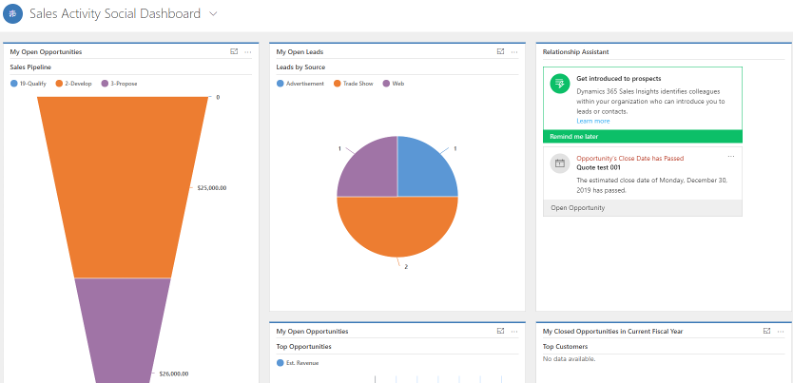
The 9.0 (or maybe 9.1) update quietly increased the number of dashboard components allowed for online instances of Dynamics 365 CRM. And instead of a set limit, the number now seems to be a sliding scale, possibly based on user count.
Some testing shows that, for new instances (live and trial with low user counts), the maximum number of dashboard components has increased to 7.
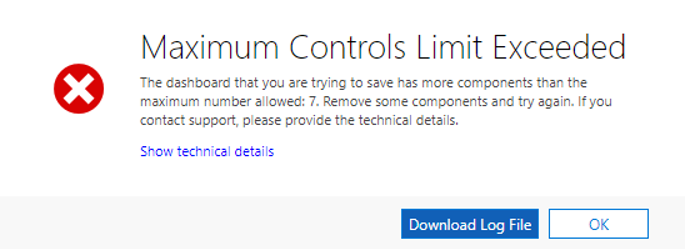
This seems to be the new default limit—a welcome change. Additional testing on other systems with different user counts showed different limits.
On a system with 80+ users, the maximum number is 12.
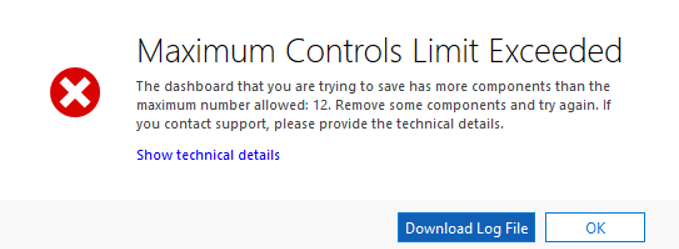
On a system with 500+ users, the maximum number is 20 (which matches the current maximum for on-premise installations).
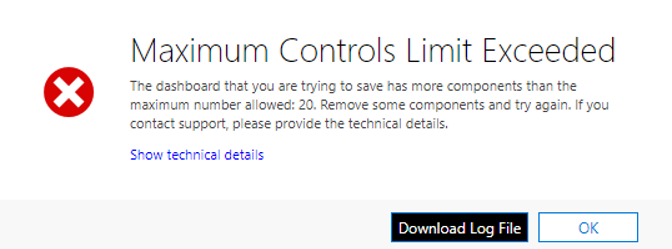
So far, there doesn’t seem to be documentation from Microsoft confirming this sliding scale or showing the ratio of users to dashboard components. But, our testing shows that the more users you have, the more resources you seem to get on Microsoft’s servers, which means increased functionality like larger dashboards.
We tested this on system dashboards and personal dashboards, and it seems to apply across the entire organization (production and sandbox).
It has been a few months since we first uncovered this, so it appears this change is here to stay (although official documentation is still missing). It is certainly a welcome update for many of our Dynamics 365 CRM customers.
By Dave Packard, CRM Consultant & Project Manager
Need Help?
If you have questions or are experiencing problems with your Dynamics 365 CRM system, contact us! Our expert team of Dynamics 365 CRM consultants is on standby to answer your questions and make sure your software is working properly. Let us help you get the most out of Dynamics 365 CRM.