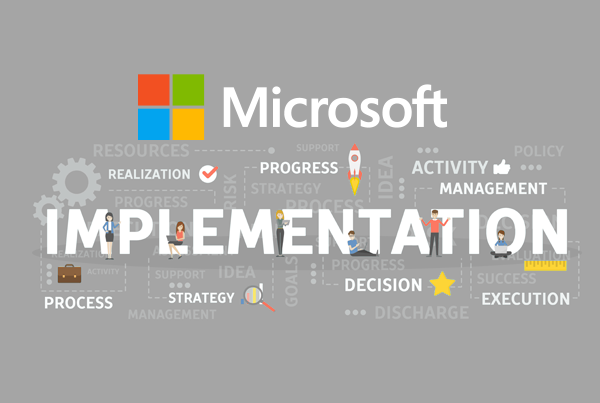At Cargas, we’ve seen companies significantly cut costs and boost profits by minimizing manual effort and putting relevant data at employees’ fingertips with Microsoft Dynamics 365 CRM. However, implementing any new software into your established business processes can be tricky. We want you to know what to expect from a Dynamics 365 CRM implementation and understand how collaboration can make the implementation a success.
Ready to take the next step with Dynamics 365 CRM? Book a meeting with our experts to discuss how we can streamline your implementation.
Book a MeetingImplementation Planning
Whether you want one solution from the Dynamics 365 CRM suite or multiple, it takes time and energy to fully implement the software. This is especially true if you require custom reports, third-party integrations, and other unique workflows.
The time needed for a Microsoft Dynamics 365 CRM implementation, and the success of the implementation, will depend on several factors:
How much customization you require
The integrity, volume, and organization of your data to be imported
The structure of your existing software environment
Your team’s expectations about new software adoption
How well you and your chosen Dynamics 365 CRM partner collaborate
Selecting a Dynamics 365 CRM Partner
A Dynamics 365 CRM implementation doesn’t have to be overwhelming; with help from a dedicated Microsoft implementation partner, you can enjoy a smooth transition from your existing systems to Dynamics 365 CRM.
Thousands of businesses have teamed up with Microsoft’s partner network to implement, support, and customize Dynamics 365 solutions for sales, marketing, and customer service.
There are plenty of partners to choose from, but you’ll want to look for an experienced partner that can work closely with your team to reduce operational disruption, assist with data migration, develop custom workflows, and train your team on the new system.
Dynamics 365 CRM Implementation Steps
You’ll work closely with your chosen software partner to pull off a frictionless Dynamics 365 CRM implementation. Here’s a breakdown of the eight-part implementation process and what you can expect:
1. Assemble Implementation Team
To define the scope of your project, you’ll need to create a team in charge of every aspect of the implementation. This will include your Microsoft CRM implementation partner, but it will also include your own teammates. Cross-functional alignment is crucial here, so depending on which features you’re using and which edition you select, you will need to loop in folks from multiple departments:
- Executive Sponsor: A software implementation is no small project, which means it requires an executive sponsor to ensure alignment with business strategies and clear roadblocks as they arise. A CMO or VP of Sales would be a great choice for this role.
- Project Manager: A strong, organized decision-maker should take the lead on the project, acting as the main contact between your company and your implementation partner.
- Sales, Marketing, and Service Leadership: High- and mid-level managers in the areas covered by Dynamics 365 CRM will have the best insight regarding how the software will be used and how it will impact existing workflows. These individuals should be included on the implementation team to ensure the software is launched with their job roles in mind.
- IT/Systems Lead: Any new software implementation should include a member of the IT team to handle data migration, integrations, and user access.
- Departmental Representatives: If members of other teams, such as finance or HR, will use Dynamics 365 CRM, you will want to include representatives in the implementation team so they can offer input before go-live.
2: Establish Goals with Dates
Once you’ve brought your team together, it’s time to collaborate with your Dynamics 365 CRM partner and establish clear goals and objectives for what you want to achieve. These goals are based around your current operations and what you anticipate will change once you’ve gone live with your new software. Here’s how you can determine those goals:
- Dig into your metrics
- Keep staff engaged
- Map out the tools you want to integrate
- Communicate clearly
By carefully assessing your processes and determining what you want to achieve with Dynamics 365 CRM, you’ll gain information to help you estimate the time and resources you’ll need to devote to your implementation.
Your goals will set the stage for the scope of your Dynamics 365 CRM implementation, which in turn establishes the timeline and budget. Here’s what you should decide in the scoping process:
- Users: How many people will need to access Dynamics 365 CRM, and what level of clearance do they need?
- System integrations: Will Microsoft’s CRM handle all your needs, or do you need to keep or invest in additional solutions for areas like payroll or operations?
- Compliance and security restrictions: If you operate in a regulated industry like healthcare or construction, are your software and integrations compliant?
- Training and change management: How much training is required to get your team started on the software?
Before migrating any data between systems, your team will need to work with your Dynamics 365 CRM implementation partner to audit your existing data. You’ll determine the information and fields that are essential to your business and should be preserved during migration, but you’ll also identify ways to clean up your data. Typically, this involves the following:
- Removing duplicate accounts
- Purging or revising outdated information
- Removing unnecessary fields
- Standardizing data formats
This step is what takes Dynamics 365 CRM from being a CRM system to being your CRM system. While configuration will vary from business to business, these are the most common areas that are tailored during this step:
- Workflows
- Sales funnel milestones
- Marketing campaign templates
- Custom fields and entities
- User roles and permissions
- Integrations
Before your team goes live with Dynamics 365 CRM, your implementation partner will help you test-drive the software and ensure that its components will work independently and in tandem. As you orient yourself to Dynamics 365 CRM, here’s what you’re looking for:
- Configuration errors
- Integration issues
- User concerns
- Data validation
Once you’ve identified any lingering issues, you’ll work with your implementation partner to smooth everything out in anticipation of your official Dynamics 365 CRM start date.
Welcome to Dynamics 365 CRM (officially)! Once you deploy the software, your team will work full-time with the system. You won’t be alone, though—your implementation partner will stay by your side as you learn the ropes for activities like campaign customization, pipeline management, and ticket routing.
Even after you’ve grown accustomed to Dynamics 365 CRM, you’re likely to discover imperfections in your workflows and new report formats you want to build. No matter how big or small the project, your Microsoft partner is on standby to help you as your needs change. Here’s how they can help:
- Integrations: Did a software update for one of your peripheral systems break its connection to Dynamics 365 CRM? Or perhaps you’re investing in a new tool that you’d like to synchronize with your new CRM. Your Microsoft partner can help ensure smooth data flow between systems.
- Ongoing training: The Dynamics 365 platform is always growing, and so is your business. To make the most of the software as it changes, or to help new employees learn the ropes, you can tap your Microsoft partner for training. This can be broad training for a large group or one-on-one sessions that dive deep into features relevant to a specific job role.
- Software support: If you run into trouble with the software and can’t figure out how to proceed, your Dynamics 365 CRM partner can step in to review the issues and offer quick fixes as well as permanent solutions.
- Ongoing audits: Your Dynamics 365 CRM partner can work with you to review how the software has kept pace with changes to your business and make relevant adjustments. For instance, if you opened a new office location, your Microsoft partner can expand your data network to accommodate.
How Long Does It Take to Implement?
Depending on which modules and features your business needs, a Dynamics 365 CRM implementation can take anywhere from 2–3 months. But the software’s depth is just one piece of the implementation puzzle.
Remember that the functionality you want and the customizations you require will impact your implementation. Are you simply implementing the sales module out of the box? Are you customizing the lead to opportunity workflow or building extra modules? Are you fully integrating the new CRM solution with your existing email and marketing automation? The more unique your implementation, the more time and labor it will require.
You and your software partner will collaborate at every stage of the process to ensure effective implementation. The benefit of collaboration is two-fold—the implementation is faster and smoother, and the software is configured more accurately to the needs of your business.
Pricing and Cost
The cost of your Microsoft Dynamics 365 CRM software depends on several factors, including the modules you want, the users you need, and the level of customization you require. Typically, the more involved your implementation is, the higher the overall cost will be.
Our Dynamics 365 CRM pricing guide can give you a reliable estimate for implementation and ongoing costs based on the features you want.
Ready to Implement Dynamics 365 CRM?
Implementing Dynamics 365 CRM software requires your team to juggle several moving parts. Without the right implementation partner, it’s easy for things to go awry, making go-live feel like a distant dream. But with a skilled Microsoft partner like Cargas, you’ll have all the expertise you need to make your implementation a roaring success.
First, we’ll discuss your challenges and needs and identify how Dynamics 365 CRM can help you achieve your business goals. Once you’ve signed our implementation agreement, we’ll schedule a kickoff meeting to plan your implementation. Our schedule will include time for customization, data migration, training, and a test-run of the software before you go live.
Our approach to software implementation and support stems from our purpose of Shared Success—when you succeed, we succeed, too. This strategy has helped us achieve a 99% success rate when implementing top ERP and CRM solutions from Acumatica, Sage, Microsoft, HubSpot, and Salesforce, and it’s why we stick with our customers for the long-term to help their businesses grow.