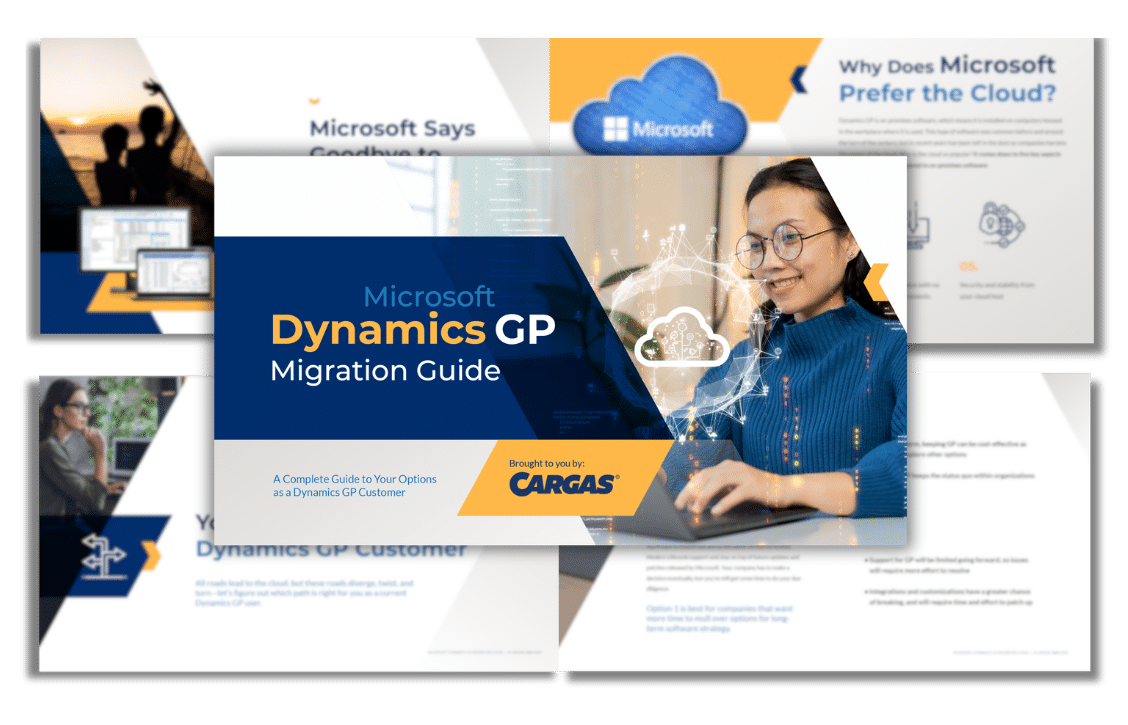Microsoft’s Modern Lifecycle Support Policy for Dynamics GP
With the October 2019 release of Dynamics GP (version 18.2), Microsoft moved Dynamics GP to its Modern Lifecycle support policy. However, support for Dynamics GP does have an end date. Here’s how the Modern Lifecycle works, how long it will last, and what it means for you as a Dynamics GP customer.
The New Support Policy: Modern Lifecycle
Starting with Dynamics GP 18.2, all versions of Dynamics GP are part of Microsoft’s Modern Lifecycle support policy.
The Modern Lifecycle policy offers continuous service and support, including new features, bug fixes, and tax updates, when you install one of the three yearly updates (released in June, October, and November/December). In other words, to receive full product support from Microsoft in any given year, you will need to be on one of the versions of Dynamics GP released that year.
Keep in mind that, as Microsoft says goodbye to Dynamics GP, no major features will be released. In addition, product support for Dynamics GP is set to end in September 2029.
Whether you want to hold onto Dynamics GP for a little longer or need to migrate data to a new system, you’ll need to keep Dynamics GP up to date.


Finite Support vs. Infinite Support
Dynamics GP versions before 18.2 are still governed under the Fixed Lifecycle policy. The Fixed Lifecycle offers finite support for ten years, though updates are inconsistent.The Modern Lifecycle policy was established to offer continuous support and regular annual updates. However, both versions of support will end on September 30, 2029.
If you’re using an older version of the software and experience a problem that has been fixed in a newer release, Microsoft will ask you to upgrade to the new release to fix the issue. They won’t offer an alternative solution.
Large, Complex Upgrades vs. Continuous Updates
As Microsoft prioritizes its cloud software, legacy systems like Dynamics GP are going by the wayside. Support for Dynamics GP will continue until September 30, 2029. From that point on, the software will only receive security patches through April 30, 2031.
With the end of the Modern Lifecycle for Dynamics GP, users can expect less reliable software that is prone to breaking, especially if integrations were developed between Dynamics GP and other software.
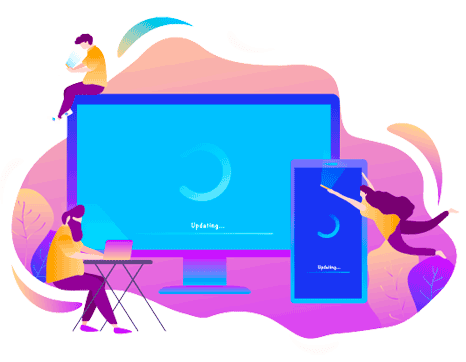
Compare GP to Microsoft’s Newest Cloud ERP
Want to see what you could achieve with a modern version of Dynamics GP? Check out our comparison report to see how GP compares to Microsoft’s newest ERP solution, Business Central.

Breaking Down Your Next Steps
Although Dynamics GP lives on, the solution is in its sunset phase. You have a few options for how to proceed:
Stay on Dynamics GP
While neither Microsoft nor Cargas recommends it, there are still companies out there using Dynamics GP 2010 or older! There are loads of benefits to regularly upgrading your software—new features, tax compliance, more predictable costs, and better security. Still, it’s up to you to decide how often you do it, even under the Modern Lifecycle policy.
If you run into an issue that’s been solved in a newer version of the software, you’ll have to upgrade to fix it, but it’s still your choice whether or not you do so.
Keep in mind that if you’re on a version of GP currently governed by the Fixed Lifecycle support policy, support may end sooner than 2029. Here are the key dates you should be aware of:
Your Dynamics GP Version |
Mainstream Support Ends |
Extended Support Ends |
|---|---|---|
| Dynamics GP 2010 | 2010 | 2020 |
| Dynamics GP 2013 | 2018 | 2023 |
| Dynamics GP 2015 | 2020 | 2025 |
| Dynamics GP 2016 | 2021 | 2026 |
| Dynamics GP 2018 | 2023 | 2028 |
Transition to Microsoft’s Cloud Replacements for GP
This is our top recommendation for companies still using GP. In recent years, Microsoft has put out some robust resource management solutions that go above and beyond older on-premise solutions. And, because these solutions are built for the cloud, they let your team check resources and run reports whenever and wherever they want.
The Dynamics 365 suite of applications includes software such as Finance, Supply Chain Management, and Business Central. These are just three ERP options provided by Microsoft for users who need to manage financials, manufacturing and retail materials, and other finite resources that play a role in day-to-day operations.
Business Central is a great fit for most GP users—think of BC as a modernized version of GP. Larger, enterprise-level organizations might find Finance and Supply Chain Management more useful due to the available capabilities.
Move to Other Software Entirely
Microsoft isn’t the only software developer that puts out quality business solutions. A little searching will show that plenty of ERP solutions on the market fit the needs of businesses hoping to move away from Dynamics GP.
Switching to a non-Microsoft tool can be a big jump, especially if you’re familiar and comfortable with GP. Microsoft offers plenty of alternatives that will fit your existing software environment and bring a sense of familiarity to your change in software.
When to Upgrade
Remember, the Modern Lifecycle policy only applies to Dynamics GP 18.2 and beyond. So it only applies to you if you upgrade to that version. So, when should you upgrade your GP software or consider a move to a new solution?
On average, we recommend that you upgrade your Dynamics GP system annually. Ultimately you’ll have to decide what’s best for you, but here are some things to consider:
- If you’re using Dynamics GP 2010, 2013, 2015, or 2016, your Mainstream support has ended, and you should be thinking about an upgrade or a new solution now.
- If you’re using Dynamics GP 2018, you only have one more year of Mainstream support under the Fixed Lifecycle policy. You should be thinking about your business strategy and when it makes sense to schedule an upgrade or move to a new solution.
Dynamics GP Migration Guide: Everything You Need to Know
The Dynamics GP sunset is on the horizon, but you don’t have to be left in the dark. Download our Dynamics GP Migration Guide and learn the steps to take for a seamless migration.