Welcome to the Microsoft Business Central Demo Center!
Fill out the form below to access our full library of Microsoft Dynamics 365 Business Central videos, including:
• Overviews of core Microsoft Business Central features, such as Quote to Cash, Distribution, Inventory, Manufacturing Basics, PowerBI, and much more
• Brief demos of specific features and integrations
• Shopify Integration with Dynamics 365 Business Central
• Full-length webinars
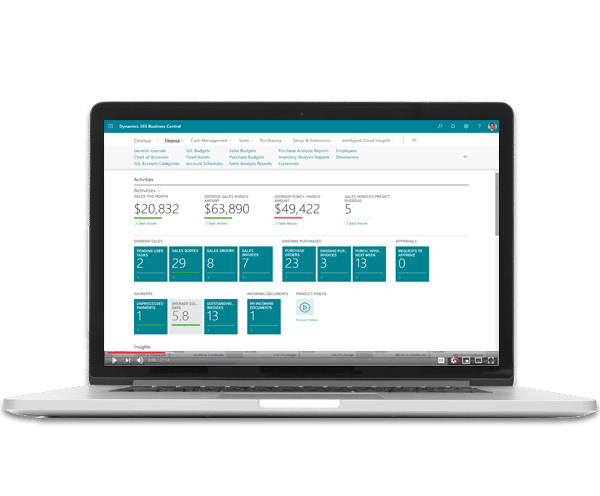

Let’s Chat
Is Business Central the right fit for you? Contact us to learn more.