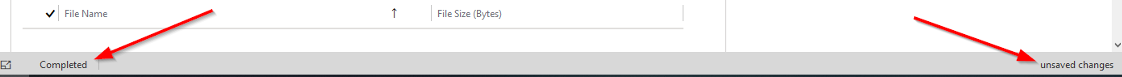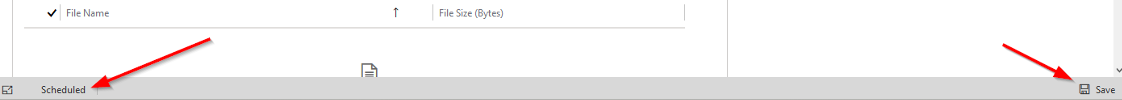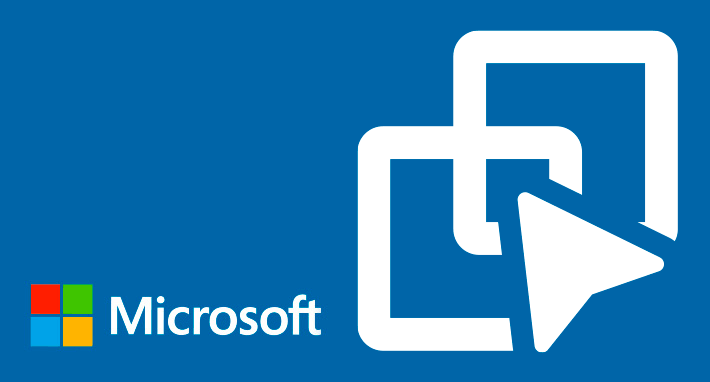
Microsoft Dynamics 365 CRM Unified Interface Business Rules Reopen Closed Activities
There is an issue with Business Rules in Microsoft’s new Unified Interface for Dynamics 365 CRM that is not present in the Classic Interface. If you have a Business Rule firing on an activity, it will reopen a completed activity when auto-save kicks in.
So, if you open a closed activity to review it, like before a meeting, and there is a business rule in the background that updates the record, it will fire and trigger the auto-save functionality. When auto-save kicks in, it will reopen the closed activity.
For example, on this closed Appointment, auto-save will kick in due to the business rule update because it shows “unsaved changes” in the bottom right corner of the record.
Once the auto-save is complete, the status reverts back to Scheduled, reopening the appointment.
Our team has tried this on several instances and we’ve been able to recreate the issue. It does not appear to affect other core records or the Classic Interface. Microsoft has confirmed that this is a known issue and they are working on a fix, likely to be released in the next few weeks.
In the meantime, you can work around the problem by adding a line of logic to your business rules so that they only fire when an activity’s status is open, like with this update for Appointment:
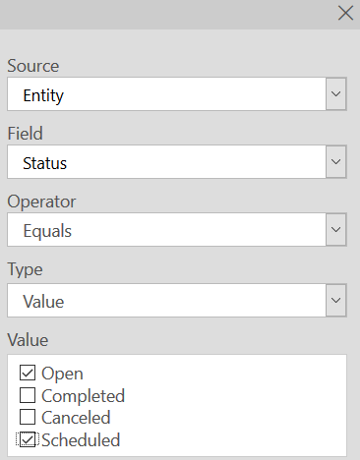
By Dave Packard, CRM Consultant & Project Manager
Need Help?
If you have questions or are experiencing problems with your Dynamics 365 CRM system, contact us! Our expert team of Dynamics 365 CRM consultants is on standby to answer your questions and make sure your software is working properly. Let us help you get the most out of Dynamics 365 CRM.