Users Do Not See Mobile Apps in Dynamics 365 CRM Version 9.1
The 9.1 update for Microsoft Dynamics 365 CRM online introduced new features and a few issues. After running the update, some end users could no longer see the mobile apps, even when logged in successfully on their devices.
Users got the error message “No Matching Apps Found,” so they could not connect to Dynamics 365 on their phones or tablets.
Normally this is controlled by the security roles assigned to the app, but that was not the issue in this case. And it was not the “Dynamics 365 for mobile” permission in the security role shown here:
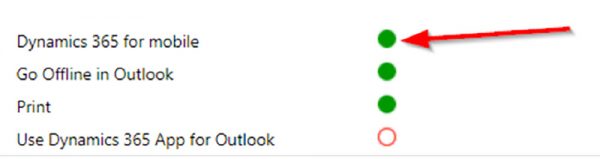
It turns out Dynamics 365 CRM version 9.1 introduced a new permission that needed to be activated.
To do this, go to the security role and select the “Customization” tab. Set the “Model-driven App” permission to full “Read.”
Once users had that permission added to their security roles, they were able to see and access their mobile apps again.

By Dave Packard, CRM Consultant & Project Manager