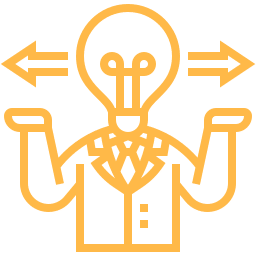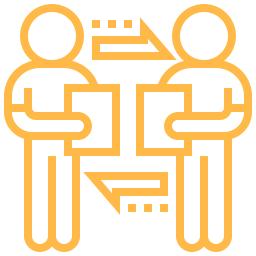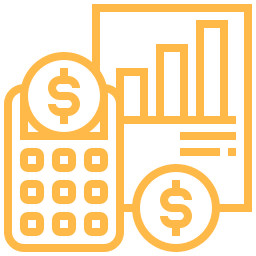Dynamics NAV Migration Guide: Everything You Need to Know
Microsoft ended Mainstream Support for Dynamics NAV in 2023, which means it’s time to switch to newer software. Download our Dynamics NAV Migration Guide and learn the steps to take for a seamless migration.
Fill out the form to download our guide and learn more. ►
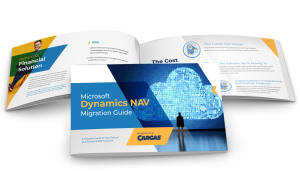
Microsoft Says Goodbye to Dynamics NAV
Microsoft moved Dynamics NAV into extended support in 2023, eliminating new features and non-security updates for users. Until January 11, 2028, businesses can continue to use Dynamics NAV. And while the software will continue to operate indefinitely after that date, it won’t receive security updates—putting your data at risk.
Microsoft has been pushing its cloud-first strategy for several years, prioritizing new software and phasing out old, on-premises solutions. Although current NAV customers can still enjoy the software, anyone who does not switch to the cloud will get left behind.
What is Microsoft Dynamics NAV called now?
Dynamics NAV has been a popular on-premises business management solution for small and midsize businesses for many years. However, Microsoft is now transitioning customers to Microsoft Dynamics Business Central, its cloud-based successor.
Business Central offers many advantages over Dynamics NAV, including:
- A modern user interface
- A more comprehensive set of features and functionality
- Seamless integration with other Microsoft 365 applications
What to Expect from the Dynamics NAV Migration Guide
Here at Cargas, we have worked with Microsoft since 1993. We’ve helped countless customers move from Microsoft’s on-premise solutions to full-fledged cloud solutions. Our Dynamics NAV Migration Guide draws on our team’s collective knowledge regarding Microsoft and the cloud. Here’s what the guide covers:
- Microsoft’s Plan
- Microsoft’s Cloud Development
- Your Current Options as a Dynamics NAV Customer
- The Lift and Shift Model (a Dynamics NAV to Business Central migration package offered by Cargas)
- Cost of Switching to the Cloud
Understand a Dynamics NAV to Business Central Migration
We recommend a Lift and Shift migration for many NAV customers, but to understand what that migration is like, you have to understand the key differences between Dynamics NAV and Business Central.
Dynamics NAV is an on-premises solution, while Business Central is a cloud-based solution. Business Central is built on the same codebase as Dynamics NAV, so it will feel familiar for NAV users. Business Central also offers enhanced functionality and integration with other Microsoft products.
If you’re considering migrating your Dynamics NAV system to Business Central, check out our article and learn why Business Central is the natural successor to Dynamics NAV. Once you’ve learned how they compare, check out our migration guide for more details on transitioning from Dynamics NAV to Business Central.
Explore Our Business Central Resources
Business Central Comparison Report
See how Business Central compares to other top ERP solutions.
Business Central Case Studies
Read stories from real customers who switched to Business Central software.
Business Central Demo
Get an overview of Business Central. See how the software works and learn about the key features.