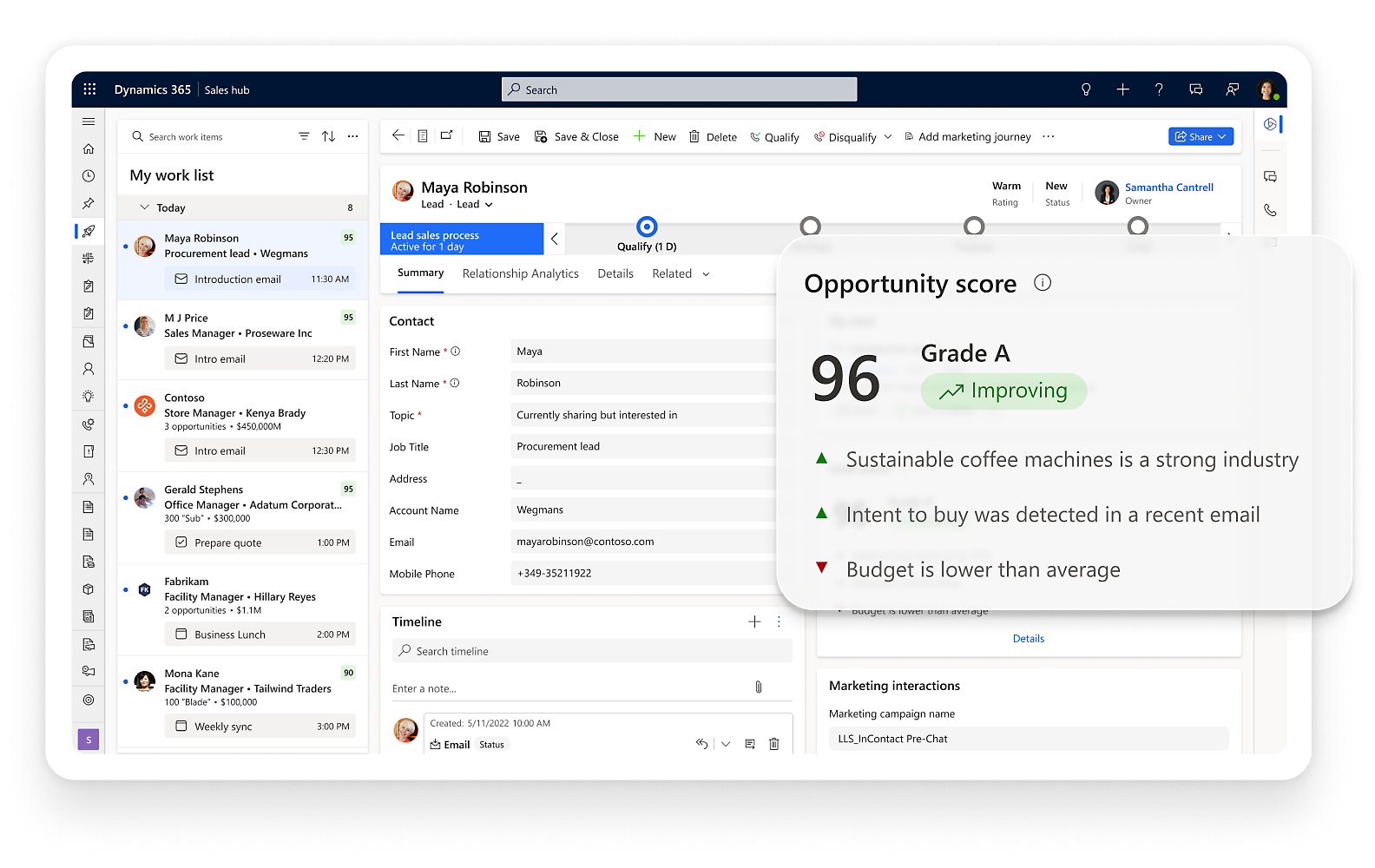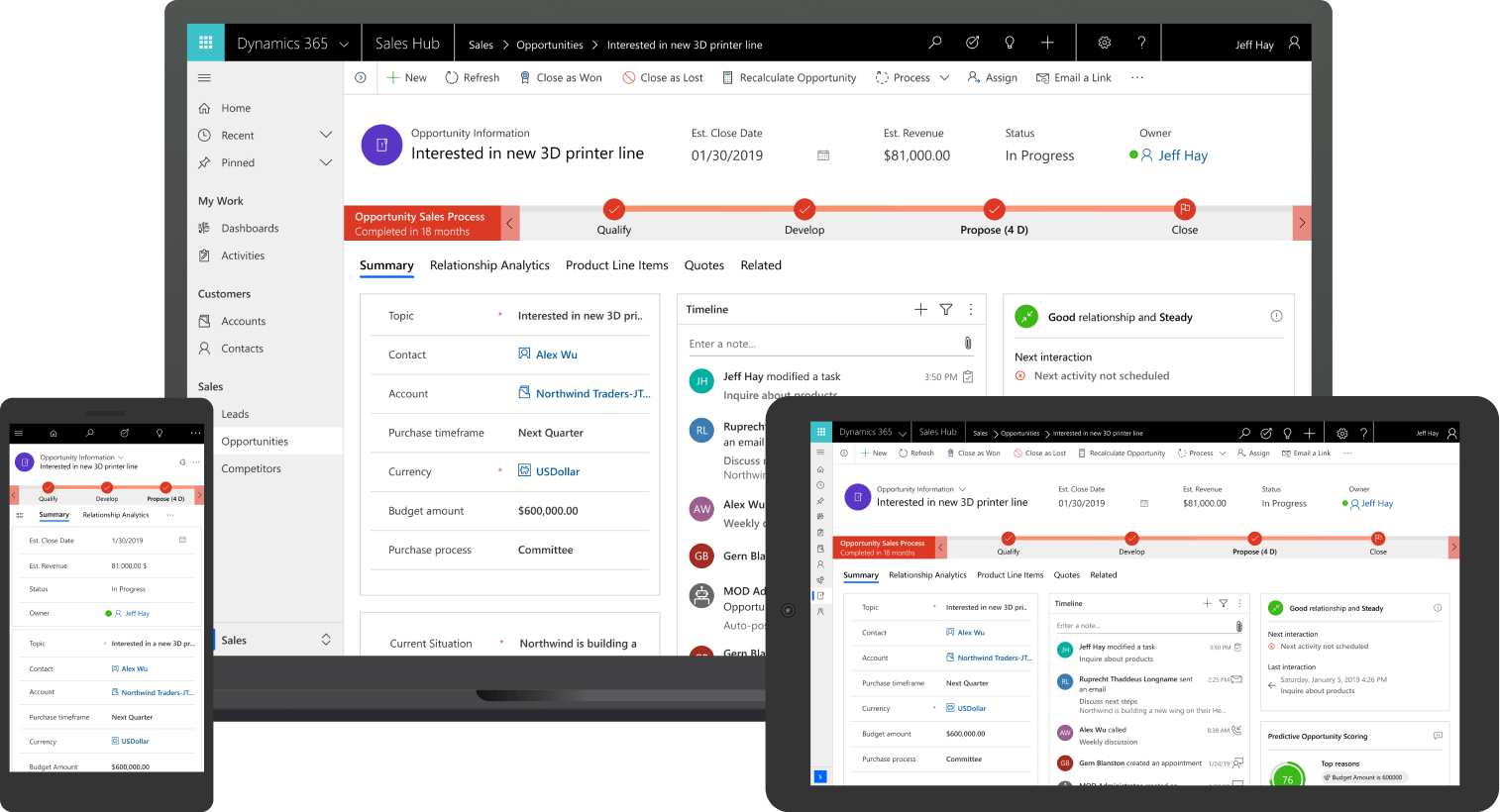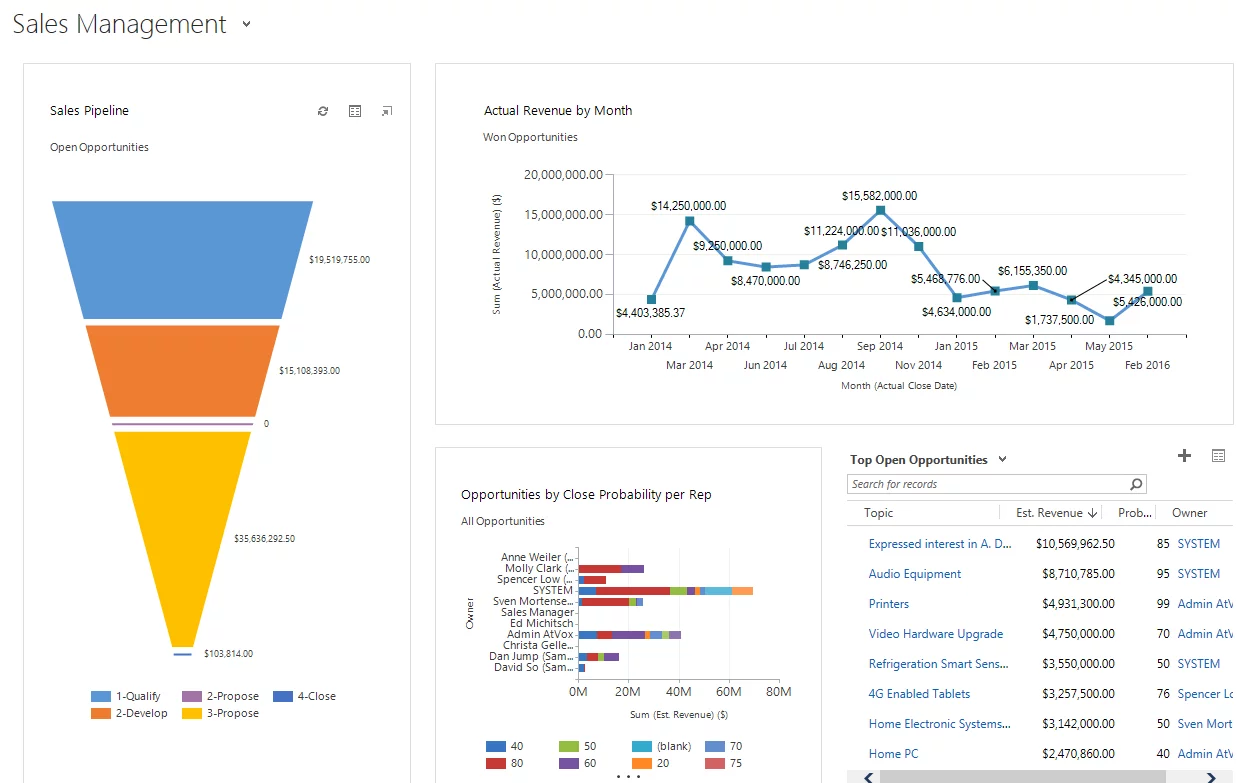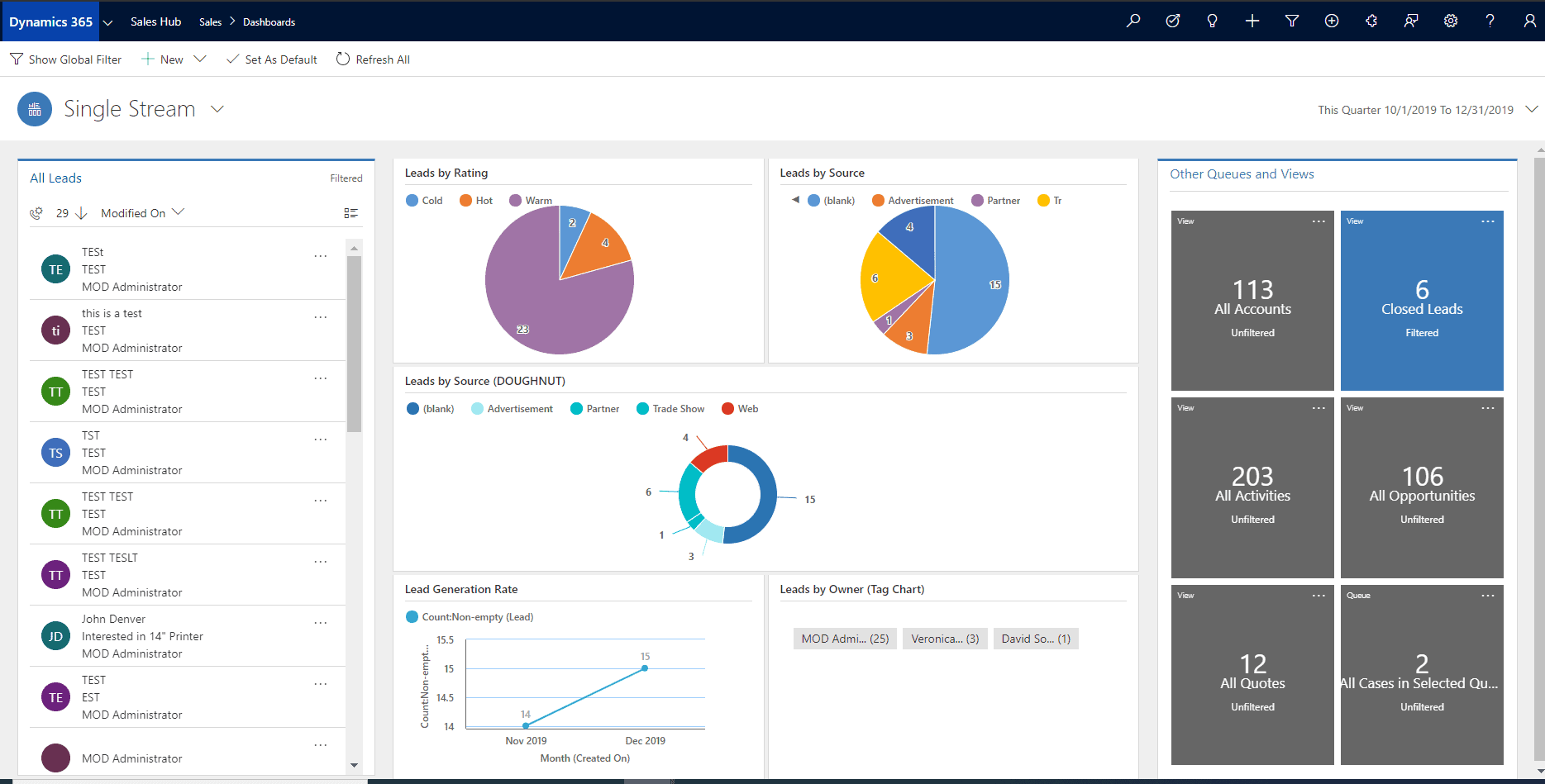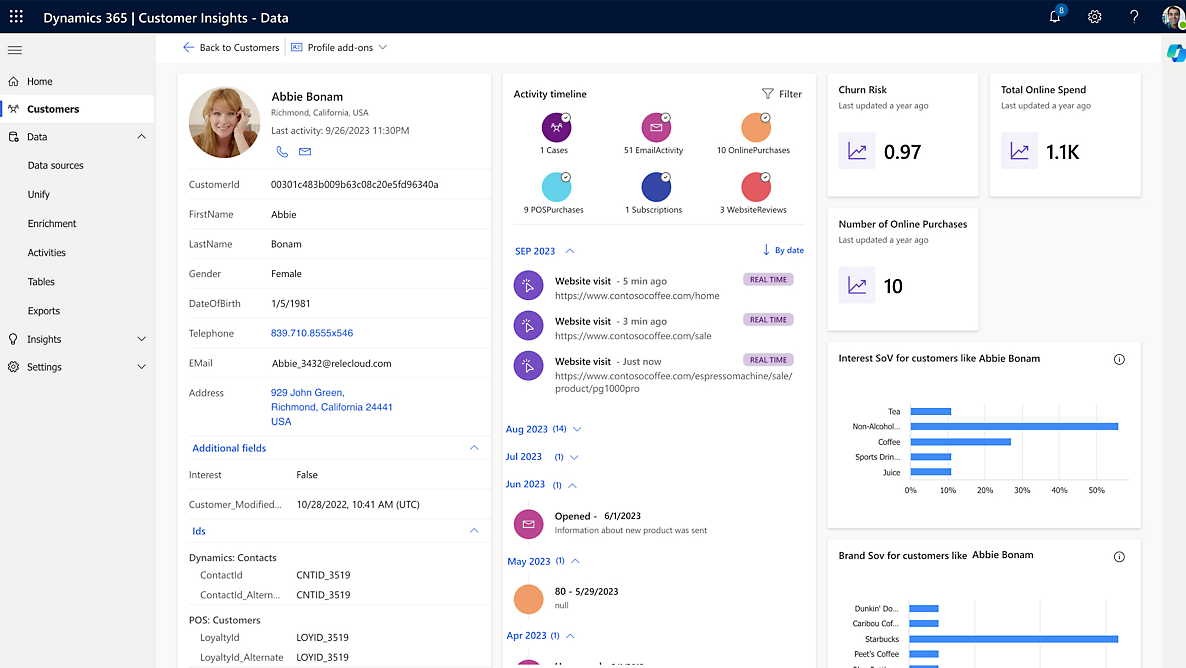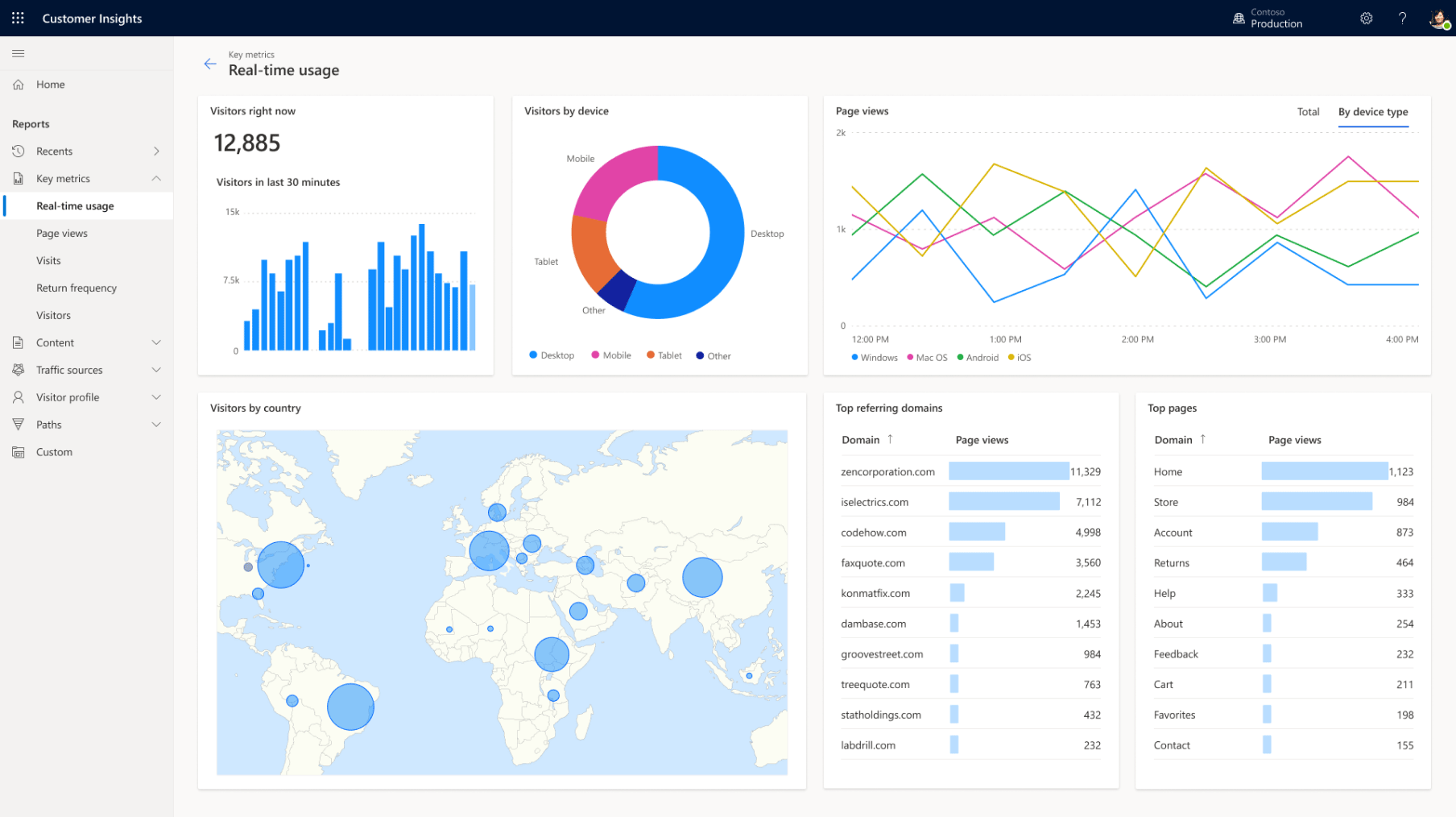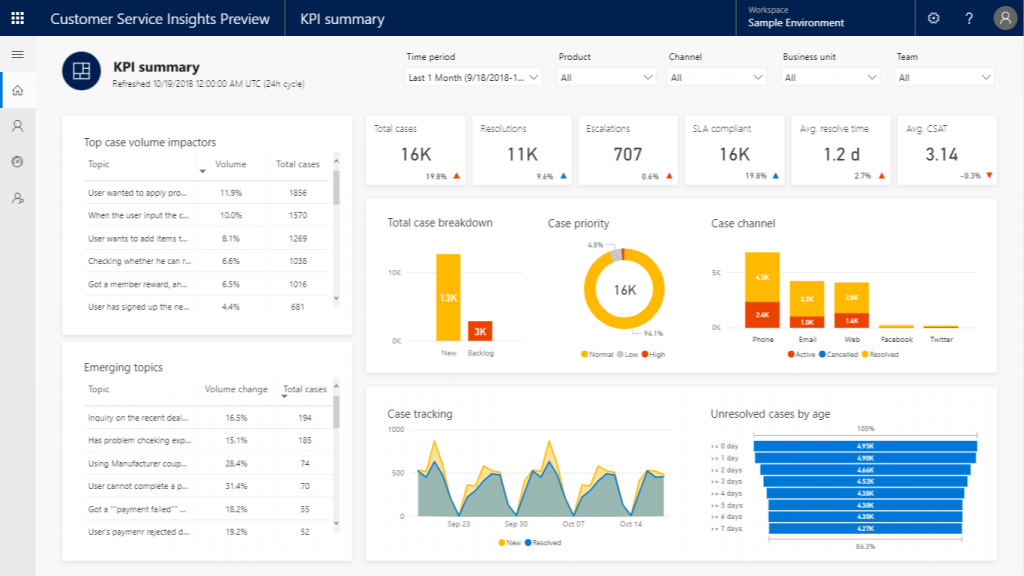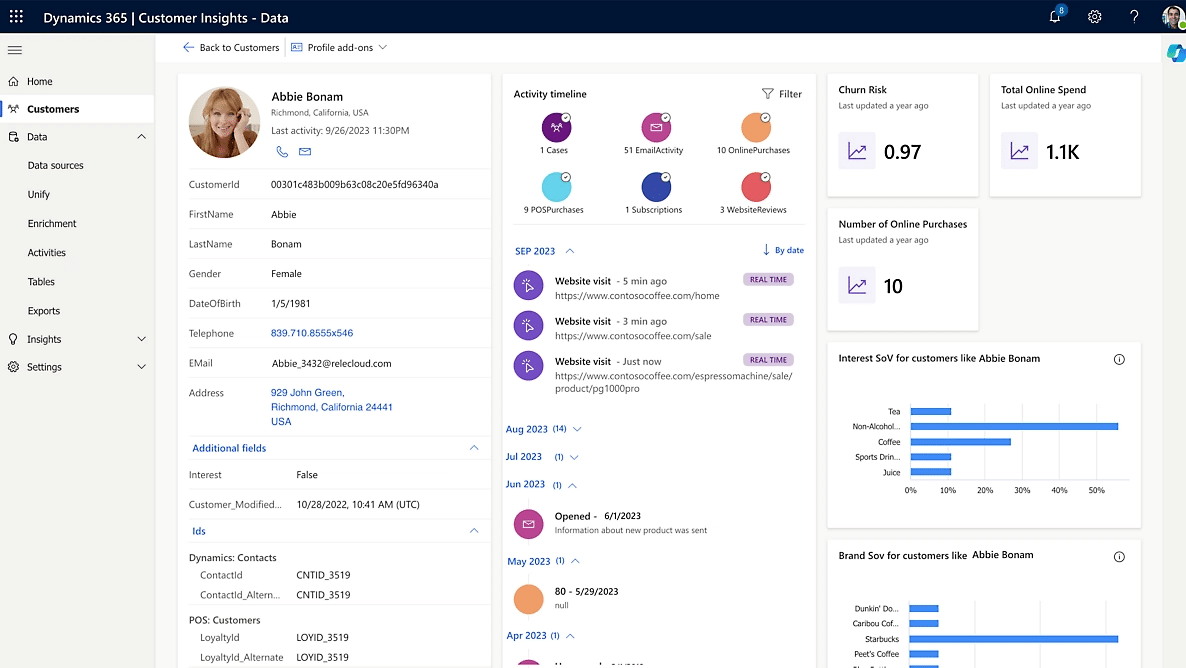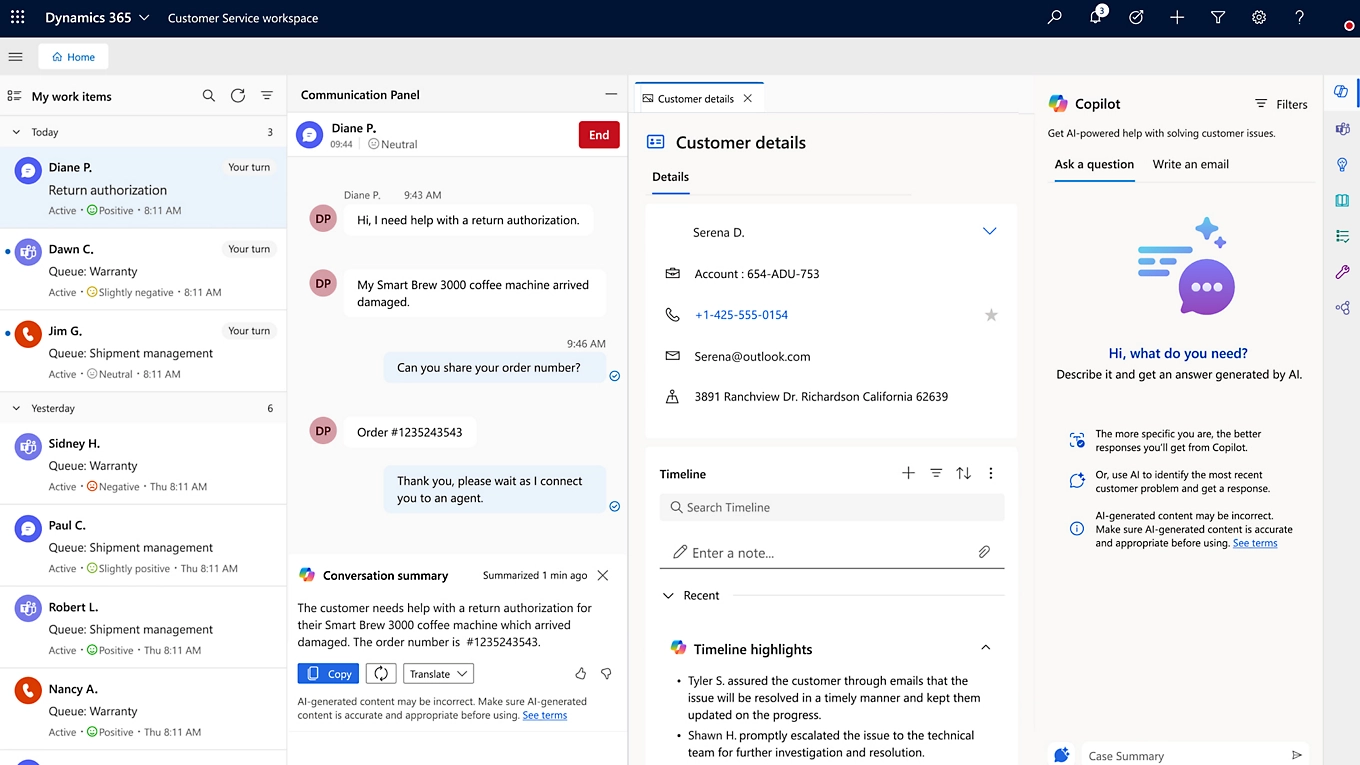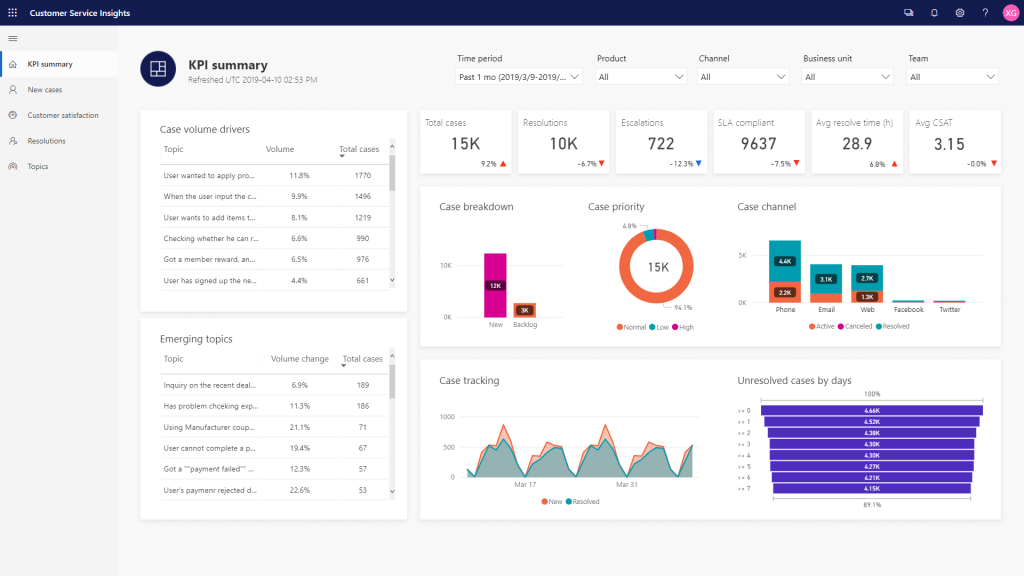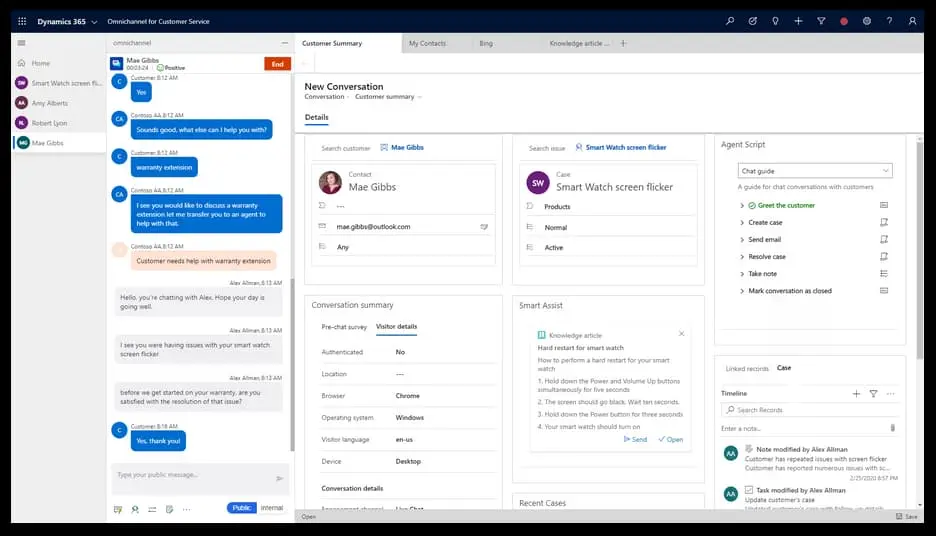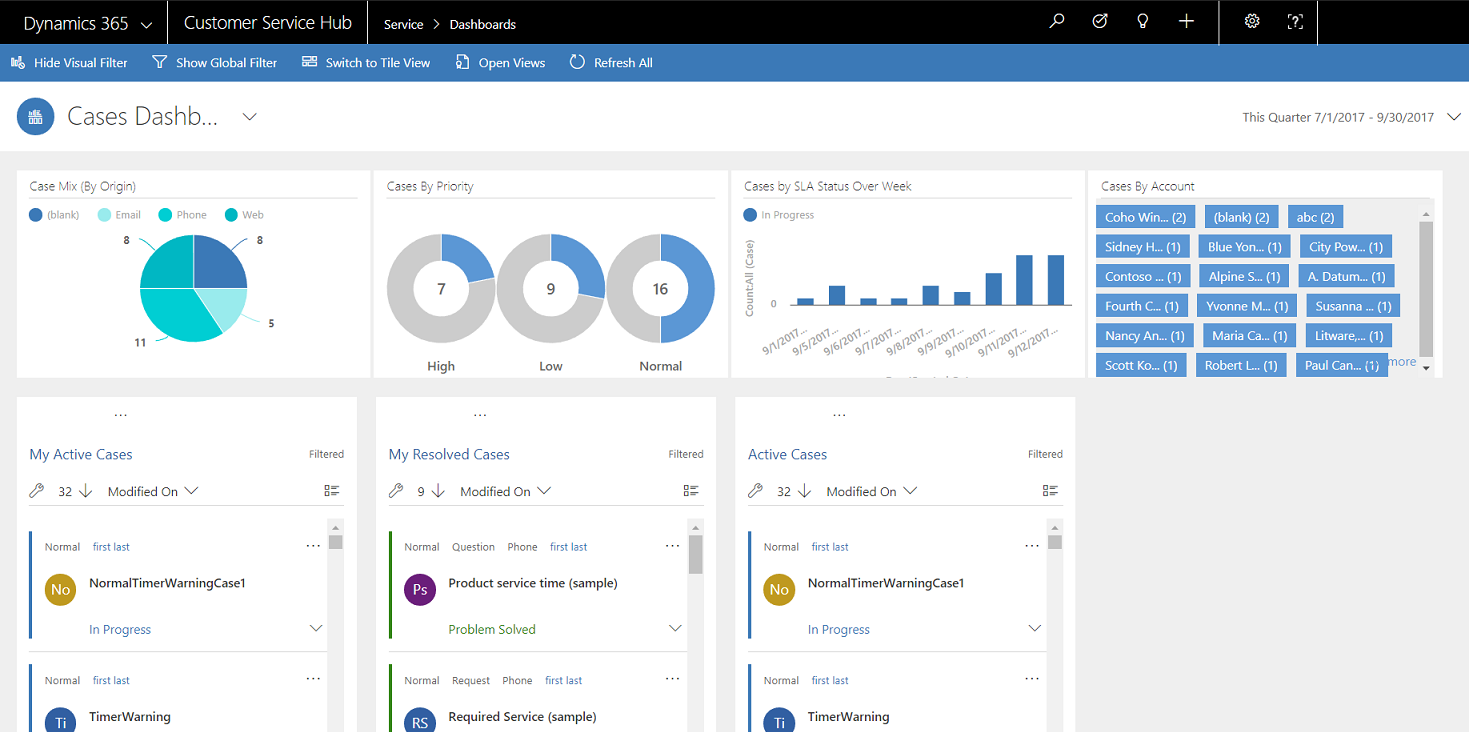Microsoft Dynamics 365 CRM Features
With Dynamics 365 CRM’s sales, customer insights and customer service features, you can build and execute marketing campaigns, manage your leads and opportunities, and answer customer inquiries efficiently.

Dynamics 365 Sales
Transform Leads into Customers in Less Time
Sales accelerator. Pool account data from multiple sources to create a single view for each account and easily determine who to reach out to next.
Lead generation. Give your account managers and customer service representatives access to all the information they need to create long-lasting relationships with your customers.
Lead and opportunity management. Keep track of prospective customers and the critical information that will help your sales team as they work through the sales process.
Activity tracking. Understand how prospects interact with your content through activity tracking that captures touchpoints throughout the buyer’s journey.
Organize and Analyze Sales Data
LinkedIn Sales Navigator. Connect to LinkedIn to view relevant account, contact, lead, and opportunity data and gain other valuable insights.
Sales order management. Easily access products and price lists, as well as sales quotes, orders, and invoices.
Sales forecasting. Set and track progress against sales goals, see the monetary value of the opportunities in your pipeline, and manage sales territories.
Customizable reports and dashboards. Put the information that’s most important to you at your fingertips with customizable reports and dashboards.
Dynamics 365 Customer Insights
Connect with Prospects and Customers Using Data
Deep-dive data. Enhance your customer accounts with behavior lists, churn and revenue forecasts, interaction timelines, and more.
Data unification. Eliminate duplicate data entry by combining various data sources, resulting in a single profile for each customer.
Customer segmentation. Organize customer accounts and build out personas with help from AI-powered tools.
Measure behavior and performance. Generate measures to pull insights from segments and use that data to drive your next steps.
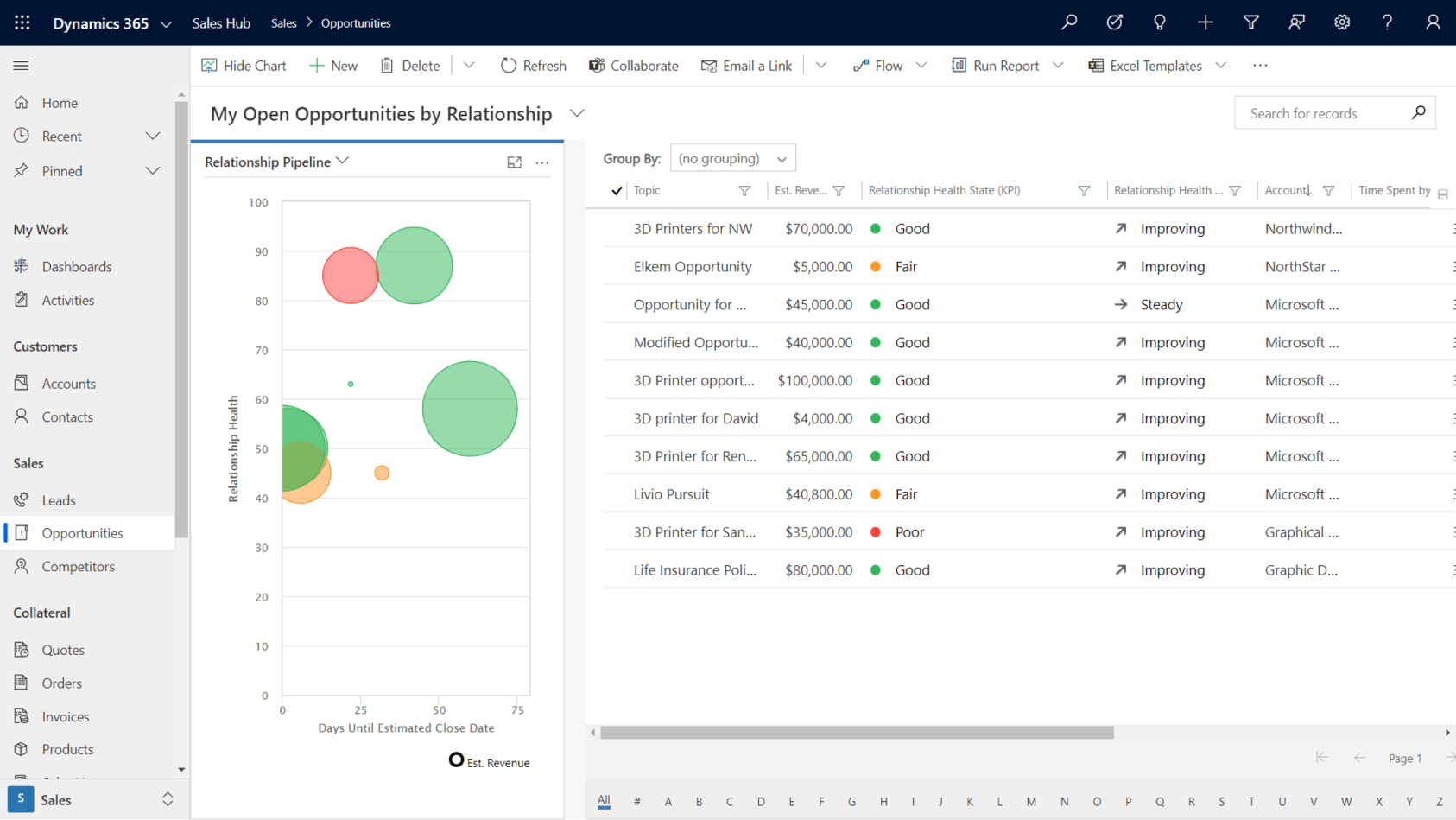
Bring a Personalized Touch to Campaigns Using Journeys
Campaign automation. Create personalized experiences with multi-step, multi-channel marketing campaigns that are triggered by each prospect’s actions.
Lead scoring. Prioritize leads by using multiple scoring models and automatically route them to the sales team when ready.
Email marketing. Quickly create and send email campaigns with customizable templates and a drag-and-drop design interface.
Event management. Create and run virtual and live events with tools to manage registration, logistics, planning, and more.
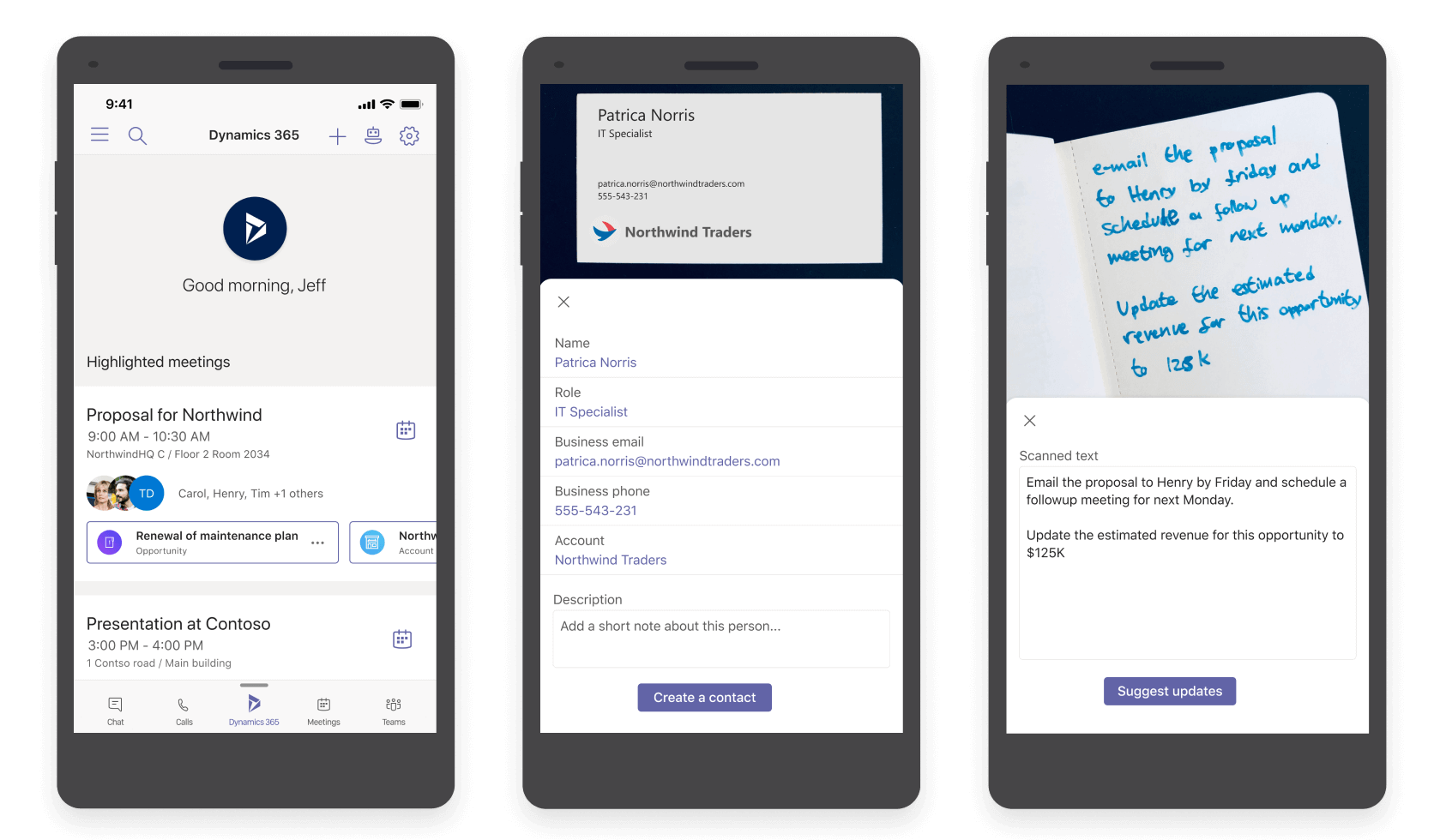
Dynamics 365 Customer Service
Be There for Your Customers
Case management. Resolve issues quickly with tools that help your customer service reps organize and prioritize open cases and escalate urgent matters.
Self-service tools. Offer customers help anytime, anywhere, with virtual agents, a knowledge base, and community forums.
Multi-channel support. Support customers anywhere. Interact through voice, chat, SMS, Facebook, WhatsApp, WeChat, Twitter DM, and Line.
Remote device support. Manage your IoT products by remotely monitoring device health and deploying fixes. Set up alerts to notify you when devices need attention.
Support Your Team
Agent workspace. Create personalized experiences with multi-step, multi-channel marketing campaigns that are triggered by each prospect’s actions.
Customer profile. Access all customer interactions, including conversation summaries, support history, and recent cases.
Surveys. Gather customer feedback through online surveys and compare the results with existing customer data to gain deeper insights.
Customizable reports and dashboards. Manage performance and productivity with reports and dashboards that offer insight into agent performance, support topics, knowledge article analytics, and more.
Explore More Dynamics 365 Platform Benefits
Customizable workflows. Manage your business your way with customizable workflows that can be tailored to your unique processes.
Mobile app. Give your team the flexibility to get the job done, whether they’re in the office or on the road.
Powerful integrations. Take advantage of the Microsoft platform with integrations to tools like Outlook, Microsoft 365, and the Power Platform.
Partner management. Manage your business relationships with the partners who provide products or services for your customers.
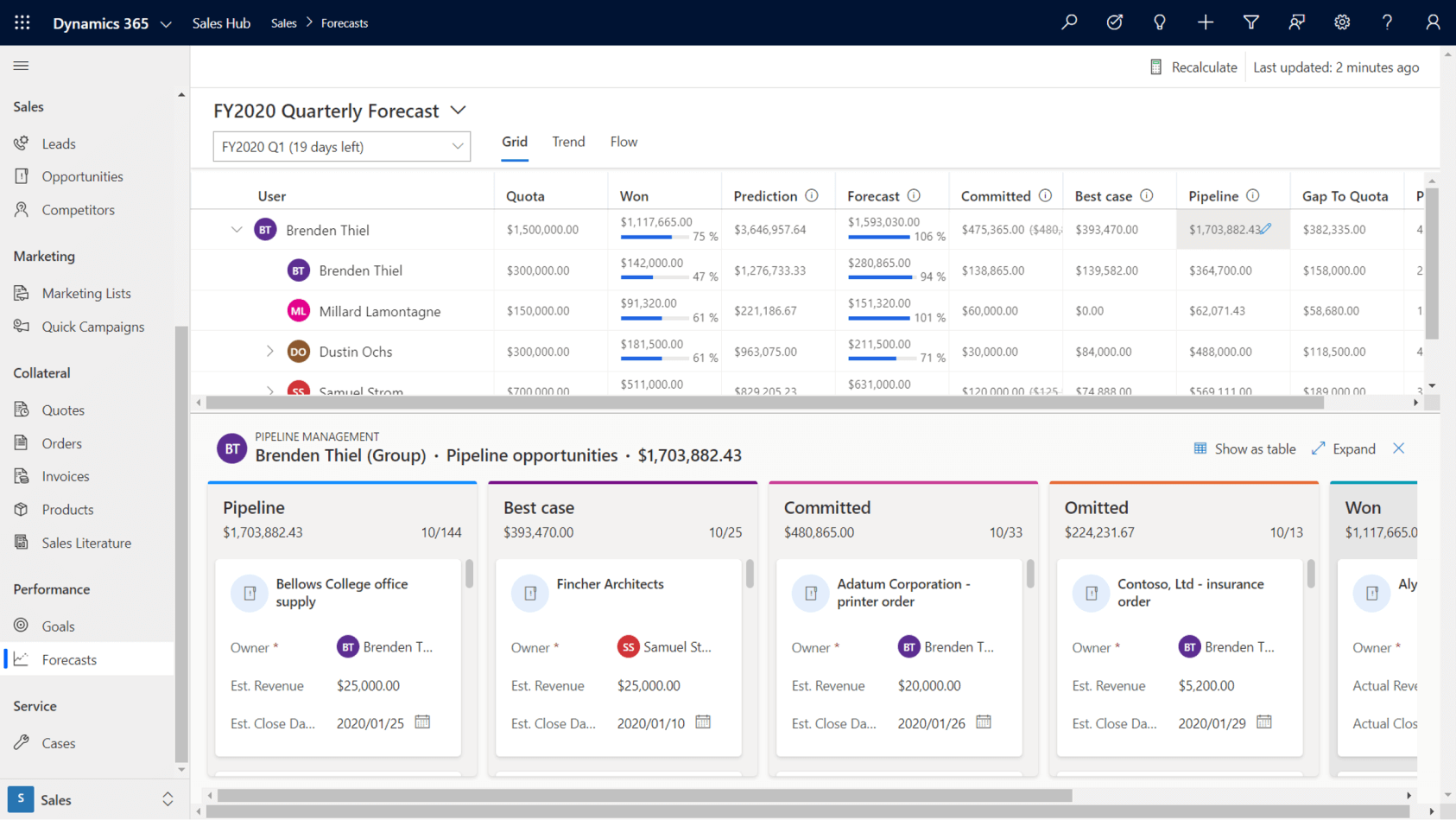
Explore Our Dynamics 365 CRM Resources
Recent Articles
Check out our blog for helpful information about the role technology plays in sales and marketing.
Dynamics 365 Sales Review
Learn about the pros and cons of Dynamics 365 Sales directly from Microsoft users. Our review covers everything you need to know about the software.
Why Microsoft CRM?
Learn about the advantages of Dynamics 365 CRM and why businesses choose it.

Let’s Chat
Still have questions? Get in touch with our expert team of software professionals.