Salesforce is the world’s #1 customer relationship management (CRM) solution, but is it the right fit for your business? Our review includes feedback from real Salesforce CRM customers to help you understand what the software does and how it can help companies like yours.
What Is Salesforce?
Salesforce CRM is a cloud-based platform for sales, marketing, and customer service teams. Using Salesforce’s three modules, teams can track and manage leads, launch and evaluate marketing campaigns, and resolve customer queries—all while staying connected to timely data and each other.
The Pros and Cons of Salesforce
Salesforce is a cloud-based platform for sales, marketing, and customer service teams. Using Salesforce’s three modules, teams can track and manage leads, launch and evaluate marketing campaigns, and resolve customer queries—all while staying connected to timely data and each other.
Pros
Salesforce CRM is one of the most popular platforms for sales, marketing, and service; reviewers have given the platform glowing reviews in several key areas:
Customization. Salesforce is highly customizable, whether you want to configure the software during implementation or upgrade it over time. These customizations can apply to entire teams or individual workspaces.
Integrations. Salesforce is built to integrate with third-party solutions, not just other Salesforce products. AppExchange is Salesforce’s marketplace for integration-ready tools, but you can also tap Salesforce’s developer network for custom modules.
Reports and Dashboards. Salesforce offers preconfigured reports and dashboards for teams that just need basic data views. However, it’s easy to customize these templates or build new ones from scratch to accommodate your unique data needs.
Automation. Salesforce comes equipped with powerful automation features that streamline workflows and can be applied using drag-and-drop menus—no coding experience required.
User Experience. Salesforce’s modern UI is simple but effective, according to reviewers, and its mobile application makes it easy to access data on the go.
Omnichannel Marketing and Service. Salesforce Marketing Cloud and Salesforce Service Cloud have received positive reviews, due in part to their “omnichannel” approach to communicating with customers and prospects across multiple channels.
Cons
Although Salesforce CRM is a well-reviewed solution with thousands of four- and five-star reviews, some users have criticized specific aspects of the software:
Price. Despite being priced similarly to other mid-market and enterprise CRM solutions, some users feel that Salesforce is prohibitively expensive.
Software Complexity. While many users find the UI simple, others feel the software is complicated, with some reviews citing a steep learning curve.
Implementation and Deployment. Reviewers who customized Salesforce during implementation cited longer than expected implementation timelines.
Support. Some users who received support directly through Salesforce have experienced longer than expected wait times for ticket resolution.
What Customers Say About Salesforce
Salesforce Sales Cloud is the most-reviewed module, with thousands of four- and five-star reviews on G2 alone. While Salesforce Marketing Cloud and Service Cloud do not have as many reviews, they also boast overwhelmingly positive scores.
On G2 and on review sites across the web, Salesforce CRM users celebrate the software’s flexibility, ease of use, and powerful integration capabilities.
However, some reviewers have mentioned a steep learning curve, higher than expected implementation costs, and some feature limitations.
Why You Should Choose Salesforce
Is Salesforce the right software for your organization? The answer varies from business to business, but Salesforce is a great choice for companies that meet the following criteria:
- You’re a growing SMB or large enterprise with complex sales and marketing needs
- You want to use some of the best software from many different providers, and need solutions that integrate seamlessly
- You have unique processes that require custom workflows and integrations to run effectively
The Best Salesforce Review Report
Access our Salesforce Review Report and unlock everything you need to know.
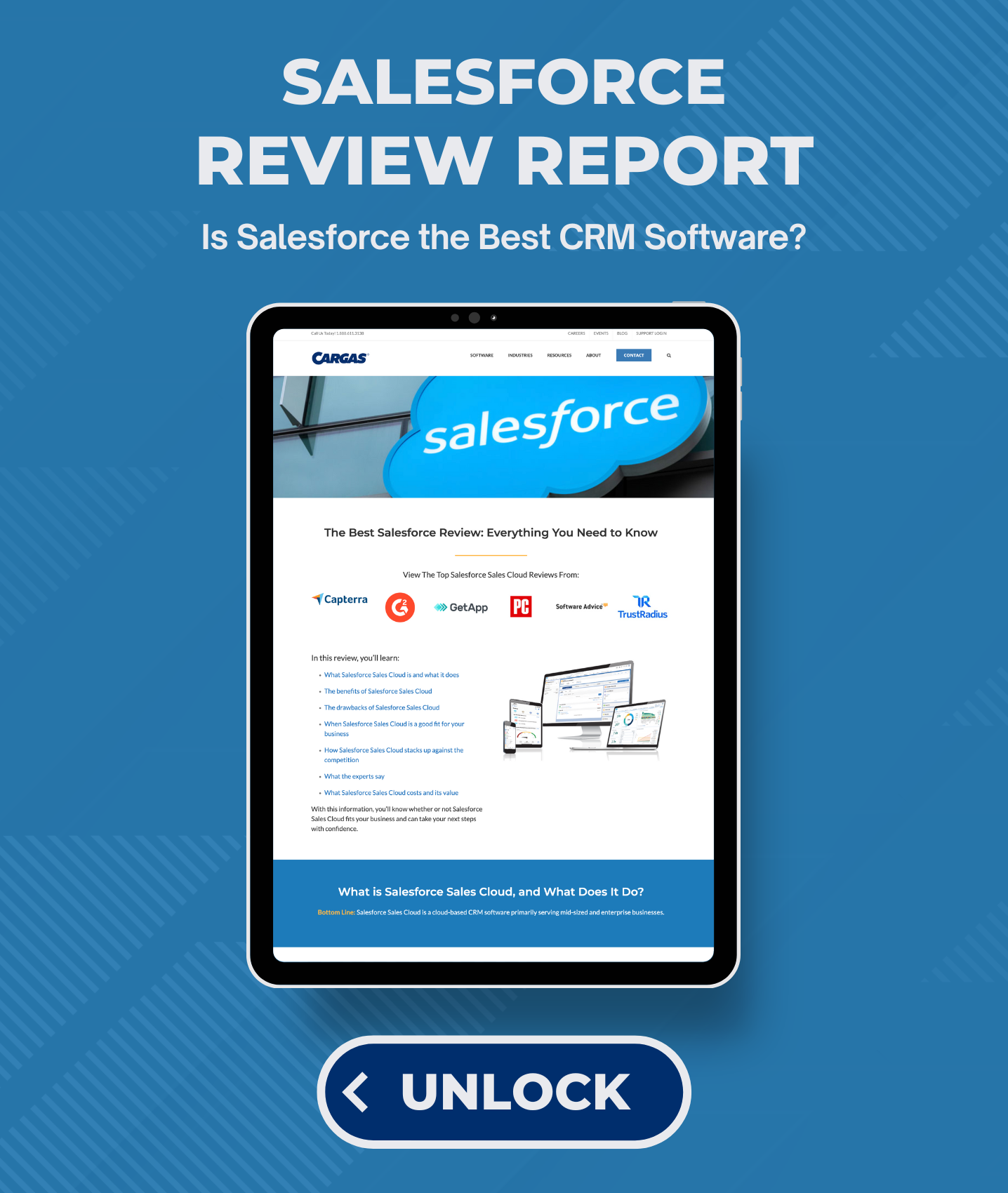

Let’s Chat
Still have questions? Get in touch with our expert team of software professionals.



