ARTICLE | 5 MIN READ
Dynamics 365 Business Central 2022 Release Wave 1 Features
Learn more about the features coming to your Microsoft Dynamics 365 solution.
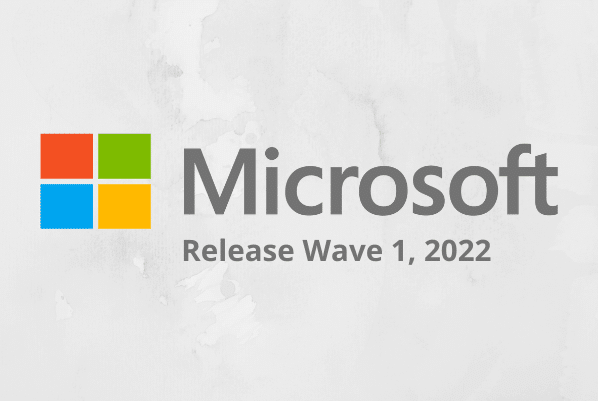
The first 2022 release for Microsoft’s Business Central solution launches in April, bringing BC users a slew of exciting new features. This release is hefty, so the list of updates can be tough to digest. Let’s break down the top seven new features coming to Microsoft Dynamics 365 Business Central in the first 2022 release.
Bank Reconciliation and Reconciliation Reporting Improvements
Business Central now allows users to handle all bank reconciliation needs through the Bank Reconciliation page or the Bank Reconciliation Worksheet page. The Bank Reconciliation page is a standardized platform with all Bank Rec. Worksheet page features. This change is in anticipation of the removal of the Bank Rec. Worksheet page in 2023.
New Efficiencies for Document and Entry Search
Users can now spend less time clicking through search queries and more time getting the information they need when they need it. With this latest update, users can now conduct broader searches for entries, contacts, and items related to specific documents. This improvement to the search function emphasizes the connections between entries, with search now available on all Role Centers.
Fixed Quantity in Product Bills of Materials
Users can now set a fixed rate for component consumption that overrides listed rates for scrap or output. The Calculation Formula field now includes a Fixed Quantity value that ignores certain data to offer a more reliable estimate.
Default Dimensions on Locations
This update is especially powerful for multi-location businesses, as it offers a default dimension for specific locations. Business Central copies that default to documents with that particular location, but users can easily update individual records that differ.
Use Different G/L Accounts for Payables and Receivables Transactions
Business Central has streamlined complicated transactions by allowing users to post them to different G/L accounts. The software now lets users select a substitute rather than forcing transactions to align with the default customer or vendor. Users can also run a Suggest Vendor Payments report based on Vendor Posting Groups.
Design Report Layouts Using Excel
Microsoft shops will enjoy this unique update, which lets users create and edit Business Central report layouts in Microsoft 365 Excel. These templates work the same way as Word ones—they can be edited, adjusted, and saved into Business Central. This means users can easily incorporate tables, charts, and other visuals into reports.


