ARTICLE | 4 MIN READ
Dynamics 365 Business Central 2023 Release Wave 2 Features
Learn more about the features coming to Business Central this October.
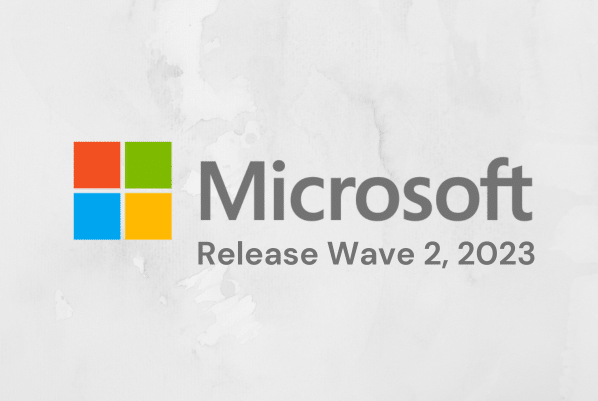
The second 2023 release for Microsoft’s Business Central solution launches in October, bringing Business Central users some exciting updates. Let’s break down the top new features coming to Microsoft Dynamics 365 Business Central in the second 2023 release.
Enhancements to Power Platform Integration
Business Central’s integration with the Power Platform is stronger than ever with the latest software release. Users have a variety of new capabilities that allow them to:
- Synchronize more data with Dataverse
- Customize how data flows between Business Central and Power Automate
- Simplify Power Automate’s approval flow sequence
- Manage how Power BI embeds in Business Central
General Ledger Allocations
Demand for general ledger allocation in Business Central has grown, particularly among non-profits. With the latest release, users can automate revenue distribution in journals, sales documents, and purchase documents, which saves time and reduces errors.
GL allocation tools are standard in ERP software, including Microsoft Dynamics GP. By adding GL allocations to Business Central, Microsoft is bringing beloved elements of GP to its spiritual successor.
Enhancements to Inventory and Warehousing
Inventory and warehousing features have received some TLC with the latest update, with the two most crucial changes being the refinement of put-away and pick template customizations and additional warehouse configuration options.
Directed Pick and Put-Away Suggestions
Previously, users had to activate all features to get advanced features for put-away, pick, and bin priority—resulting in hard-to-navigate menus and an oversaturation of options.
Instead, users can tailor their directed warehouse features, picking the customizations they want without unnecessary bells and whistles. And as business needs change, it’s easy to add new options.
Warehouse Configuration Options
New warehouse configuration options add more granularity to how businesses use Business Central’s warehousing features. Previous iterations of Business Central required users to toggle a “yes/no” button for purchase, sales, and transfer customizations.
As part of the latest Business Central release, users can include additional specifications for any customizations they’ve toggled on, giving the software more control over automated processes and saving time for warehouse team members.
Hands-Off Benefits from Copilot
Copilot, Microsoft’s AI tool, is the star of the show across many of the developer’s 2023 business software updates.
Quick and Easy Bank Reconciliations
Copilot will make bank reconciliations faster and easier than ever before. With AI-powered transaction matching and AI-generated suggestions for how to match remaining transactions, the latest Copilot features cut out the heavy lifting for users reconciling budgets.
Text Suggestions for Marketing
To bring new products to market, teams need plenty of diverse text to appeal to target customers and potential partners. Marketing Text Suggestions—Business Central’s first Copilot feature—is now generally available and will help users quickly create high-quality content for marketing distribution.
Easier Management of System Application Permissions
The past few Business Central releases have helped IT teams automate time-consuming processes. With this second 2023 release, Business Central gains a streamlined permissions management system. This new system allows IT personnel to simplify required permissions across the organization, which leads to improved security and simplicity.
Rich-Text Editor for Data Entry
A built-in rich text editor is now available among the many enhancements for developers. This tool takes font and style formatting previously exclusive to emails and brings it to all media fields in Business Central.
DIY Environment Transfers and Management
Business Central gives users more power to shape the software as they see fit. The new transfer environments capabilities allow administrators to transfer Business Central environments to other Microsoft Entra tenants—no need to fill out paperwork and wait for Microsoft’s help.
Additionally, users can now set specific environments as off-limits. For companies that abide by strict compliance laws, this makes it easier for software partners and developers to help companies develop their systems without overstepping permissions. Production environments can remain inaccessible while custom software work is completed in a compliant sandbox environment.
Enhancements to Reporting and Data Analysis
Release Wave 1 from April 2023 included built-in pivot tables; the latest release expands on those. Now, users can analyze, group, and pivot data on list pages and queries using multiple tabs. These options give a more complete overview of data, and the new share functionality means this analysis can be sent to colleagues for advanced collaboration.
More Existing Field Options
Initially announced in the April 2023 release, this feature lets users add any database field to the screen, including custom fields. Previously, adding specific fields was a large custom project that needed a software partner. But now, general users can easily update the fields they want to see when they want to see them.


