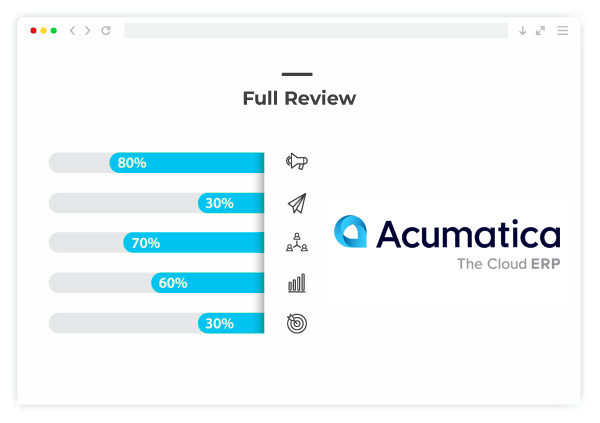Acumatica is an award-winning enterprise resource planning (ERP) system that manages operations, financials, and more. Although its features are focused on simplifying business processes, software this powerful can make it tricky for an Acumatica Implementation.
Ready to take the next step with Acumatica? Book a meeting with our experts to discuss how we can streamline your implementation.
Book a MeetingImplementation Planning
What does the implementation process look like? Introducing new software to your business can be tricky; the goal is to make sure the transition is as smooth as possible, which requires collaboration. After all, success does not rest solely on the shoulders of your implementation partner.
Getting started with Acumatica is about more than installing the software; to get the most out of your Acumatica investment, you’ll need to configure the solution to your business’ specifications and ensure it works seamlessly with the other tools in your tech stack.
How long an Acumatica implementation will take—and how successful it will be—depends on several factors:
How much customization you require
The integrity, volume, and organization of your data to be imported
The structure of your existing software environment
Your team’s expectations about new software adoption
How well you and your chosen Acumatica partner collaborate
Selecting an Acumatica Partner
If an Acumatica implementation sounds like a big lift, don’t fret—you won’t have to go it alone. Acumatica’s partner network is trained to implement, integrate, and support the software, no matter what industry you’re in or what your unique business processes entail.
The right Acumatica partner will work closely with your team to mitigate disruption as the new software is set up. They’ll also offer services like data migration, process adjustments, and training to get you started, and they’ll provide long-term support as your business evolves.
Acumatica Implementation Steps
It takes a village to select, configure, and implement a solution like Acumatica. If you anticipate adding Acumatica to your existing tech stack, here’s an inside look at the process:
1. Assemble Implementation Team
To define the scope of your project, you’ll need to create a team in charge of every aspect of implementation. This will include your Acumatica partner, but it will also include your own teammates. Cross-functional alignment is crucial here, so depending on which features you’re using and which edition you select, you will need to loop in folks from multiple departments:
- CFO: A software implementation is no small project, which means it requires an executive sponsor to ensure alignment with business strategies and clear roadblocks as they arise.
- Project Manager: A strong, organized decision-maker should take the lead on the project, acting as the main contact between your company and your implementation partner.
- Finance/Accounting Lead: Acumatica’s financial features are one of its core components, so a representative from the accounting team should be present to ensure the software will align with existing workflows.
- Operations/Supply Chain Lead: If you’re implementing an industry-specific Acumatica edition such as Manufacturing or Distribution, you’ll need an operations or supply chain lead on the team to help set up the software according to your workflows.
- IT/Systems Lead: Any new software implementation should include a member of the IT team to handle data migration, integrations, and user access.
- HR/Payroll Lead: Acumatica’s base features include payroll capabilities, such as deduction and benefit management, up-to-date tax rates, and payment categorization.
- Departmental Representatives: If members of other teams, such as sales or customer service, will use Acumatica, you will want to include representatives in the implementation team so they can offer input before go-live.
2: Establish Goals with Dates
Once you’ve brought your team together, it’s time to collaborate with your Acumatica partner and establish clear goals and objectives for what you want to achieve. These goals are based around your current operations and what you anticipate will change once you’ve gone live with your new software. Here’s how you can determine those goals:
- Dig into your metrics
- Keep staff engaged
- Map out the tools you want to integrate
- Communicate clearly
By carefully assessing your processes and determining what you want to achieve with Acumatica, you’ll gain information to help you estimate the time and resources you’ll need to devote to your implementation.
Your goals will set the stage for the scope of your Acumatica implementation, which in turn establishes the timeline and budget. Here’s what you should decide in the scoping process:
- Users: How many people will need to access Acumatica, and what level of clearance do they need?
- System integrations: Will Acumatica handle all your needs, or do you need to keep or invest in additional solutions for areas like payroll or AR?
- Compliance and security restrictions: If you operate in a regulated industry like healthcare or construction, are your software and integrations compliant?
- Training and change management: How much training is required to get your team started on the software?
Before migrating any data between systems, your team will need to work with your implementation partner to audit your existing data. You’ll determine the information and fields that are essential to your business and should be preserved during migration, but you’ll also identify ways to clean up your data. Typically, this involves the following:
- Removing duplicate accounts
- Purging or revising outdated information
- Removing unnecessary fields
- Standardizing data formats
This step is what takes Acumatica from being an ERP system to being your ERP system. While configuration will vary from business to business, these are the most common areas that are tailored during this step:
- Financials
- Reporting
- Workflows
- Custom fields and screens
- User roles and permissions
- Integrations
Before your team goes live with Acumatica, your implementation partner will help you test-drive the software and ensure that its components will work independently and in tandem. As you orient yourself to Acumatica, here’s what you’re looking for:
- Configuration errors
- Integration issues
- User concerns
- Data validation
Once you’ve identified any lingering issues, you’ll work with your implementation partner to smooth everything out in anticipation of your official Acumatica start date.
Welcome to Acumatica (officially)! Once you deploy the software, your team will work full-time with the system. You won’t be alone, though—your implementation partner will stay by your side as you learn the ropes for activities like reconciliations, month-end close, and parts ordering.
Even after you’ve grown accustomed to Acumatica, you’re likely to discover imperfections in your workflows and new report formats you want to build. No matter how big or small the project, your Acumatica partner is on standby to help you as your needs change. Here’s how they can help:
- Integrations: Did a software update for one of your peripheral systems break its connection to Acumatica? Or perhaps you’re investing in a new tool that you’d like to synchronize with Acumatica. Your Acumatica partner can help ensure smooth data flow between systems.
- Ongoing training: Acumatica is always growing, and so is your business. To make the most of the software as it changes, or to help new employees learn the ropes, you can tap your Acumatica partner for training. This can be broad training for a large group or one-on-one sessions that dive deep into features relevant to a specific job role.
- Software support: If you run into trouble with the software and can’t figure out how to proceed, your Acumatica partner can step in to review the issues and offer quick fixes as well as permanent solutions.
- Ongoing audits: Your Acumatica partner can work with you to review how the software has kept pace with changes to your business and make relevant adjustments. For instance, if you opened a new office location, your Acumatica partner can expand your data network to accommodate.
How Long Does It Take to Implement Acumatica?
An Acumatica implementation involves multiple steps to migrate data, configure the system, and train users. All these factors—plus the level of collaboration with your selected software partner—influence whether the implementation is stress-free or stressful.
With the right partner, an Acumatica implementation will take up to 90 days to complete. Compared to traditional ERP solutions, which can take several months to deploy, this is a reasonable amount of time to set aside for implementation.
Keep in mind that the 90 day go-live estimate is an average, not a guarantee. You should consult with your Acumatica partner about timeline expectations before diving into the implementation and be ready for potential delays during the customization and testing processes.
Pricing and Cost
Acumatica comes in multiple editions based on factors like your business size and industry. On one hand, this is great news—it means your implementation partner can easily customize the software to your needs. On the other hand, it means that pricing can be difficult to determine.
Keep in mind that an Acumatica implementation is priced based on complexity. An implementation that uses Acumatica’s out-of-the-box features with minimal customizations will cost less than a more complex implementation that includes tailored sales, purchasing, inventory, warehousing, and supply chain management features.
Our Acumatica pricing guide will give you a reliable estimate for implementation and ongoing costs based on the software edition you select.
Unlock your own personal pricing calculator and get a price estimate for your software and implementation services.
Acumatica Pricing CalculatorReady to Implement Acumatica?
Implementing operational software like Acumatica requires your team to juggle several moving parts. Without the right implementation partner, it’s easy for things to go awry, making go-live feel like a distant dream. But with a skilled Acumatica partner like Cargas, you’ll have all the expertise you need to make your implementation a roaring success.
First, we’ll discuss your challenges and needs and identify how Acumatica can help you achieve your business goals. Once you’ve signed our implementation agreement, we’ll schedule a kickoff meeting to plan your implementation. Our schedule will include time for customization, data migration, training, and a test-run of the software before you go live.
Our approach to software implementation and support stems from our purpose of Shared Success—when you succeed, we succeed, too. This strategy has helped us achieve a 99% success rate when implementing top ERP and CRM solutions from Acumatica, Sage, Microsoft, HubSpot, and Salesforce, and it’s why we stick with our customers for the long-term to help their businesses grow.