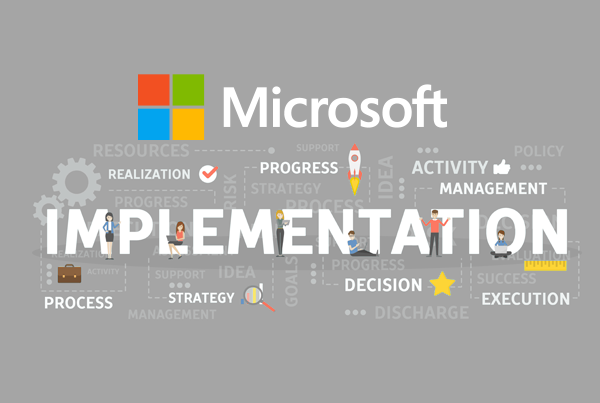ARTICLE | 5 MIN READ
CRM Integrations for Sage Intacct
Why your accounting team will benefit from integrated accounting and sales and marketing software.

Sage Intacct is designed with integration in mind. It’s best-in-class software, after all, and it thrives when paired with other top solutions that cover every area of your business.
One of the best integrations for quote-to-cash, data management, and decision-making connects Sage Intacct with Customer Relationship Management (CRM) software. Though CRMs are primarily for customer-facing activities, accountants will find they get plenty of bang for the sales team’s buck.
Expedited Quote-to-Cash Cycles
When accounting and CRM solutions communicate, it’s easier for everyone to get the data they need on individual accounts. For accountants, this means it’s possible to create custom invoices based on your company’s unique sales requirements. This also enables a more accurate audit trail that gives customer-facing and internal accounting teams the latest info on payments for records.
Easy Access to Sales and Marketing Financial Data
Integrating Sage Intacct with CRM software offers finance teams seamless access to critical data from sales, marketing, customer service, and other focus areas. Merging these systems eliminates data silos while maintaining the structure of workflows, ensuring that finance can monitor invoices, revenue, and different accounting essentials while sales handles projects, deals, and renewals.
Accountants who integrate Sage Intacct with a CRM gain immediate access to a wealth of information on marketing campaigns, sales activities, and overall spending in sales and marketing. Two-way communication between systems centralizes customer data and provides insights into individual deals and broader campaigns, enhancing the ability to evaluate ROI and make informed decisions to drive business growth.
Enhancements to Reporting and Decision-Making Activities
A CRM integration gives Sage Intacct more data to pull from, which means accountants can generate special reports using data that would otherwise belong to sales and marketing teams. With this pooled data, accountants can dig deep into business performance and report on sales pipelines and demand forecasts.
A CRM integration for Sage Intacct saves accountants the most precious resource of all—time. Not only does automatic data transfer make system information more accurate, but new automation means less time spent on manual data entry—which means more flexibility for labor-intensive activities like closing the books and putting together reports.
What Is the Best CRM Integration for Sage Intacct?
Sage Intacct has partnered with Salesforce since 2015 to bring businesses the best accounting and CRM capabilities. Dubbed “The World’s Number 1 CRM,” Salesforce offers a suite of solutions for sales, marketing, customer service, and more.
The two-way integration between Sage Intacct and Salesforce empowers teams from across the business to meet halfway and make smarter business decisions. The Salesforce-Sage Intacct integration even lets users automatically generate bills by converting CRM quotes into Sage Intacct orders. This is faster for customers and your revenue pipeline and collections.
But, if Salesforce isn’t for you, Sage Intacct’s open API means you still have plenty of options. Custom integrations with top CRM tools like HubSpot and Microsoft Dynamics 365 CRM are possible—you just need to find an experienced software partner to build and manage those integrations so you can focus on finances.
For more than 35 years, Cargas has helped businesses find best-fit software from Sage, Salesforce, Microsoft, and HubSpot. We understand how important it is for teams to work together—that’s why we sell, set up, and integrate software that plays well with others.
If you’re looking for a CRM that will make your sales and finance teams happy, contact Cargas and learn more about our Sage Intacct CRM integrations!

Let’s Chat
Still have questions? Get in touch with our expert team of software professionals.