TABLE OF CONTENTS
Sorting through Microsoft’s Dynamics 365 applications can be complicated. Some have overlapping features, and it may be challenging to figure out which application is right for your business. One common area of confusion involves Microsoft Dynamics 365 Business Central’s sales management capabilities versus those of Microsoft Dynamics 365 CRM.
What are Dynamics 365 Business Central and Dynamics 365 CRM?
Dynamics 365 Business Central is Microsoft’s cloud-based ERP solution for small and midsize organizations. It’s designed to help businesses manage their financials, manufacturing, shipping, projects, services, and more. Business Central includes Relationship Management functionality to support sales efforts.
Dynamics 365 CRM is Microsoft’s robust cloud-based customer relationship management solution comprising several applications. The Dynamics 365 Sales app, one of the most popular, allows businesses to qualify leads, manage sales opportunities, build customer relationships, optimize email marketing campaigns, and more.
Dynamics 365 Business Central and Dynamics 365 CRM are two separate products that must be purchased individually. While they seem to have similar capabilities in some areas, each excels in the particular purpose for which it was designed.
Features
Is Business Central a CRM?
An ERP (Enterprise Resource Planning) system focuses on integrating and managing core business processes such as finance, HR, and supply chain, while a CRM (Customer Relationship Management) system is tailored for managing interactions and relationships with customers, including sales, marketing, and service activities. In essence, ERP streamlines internal operations, whereas CRM enhances external engagement and customer satisfaction.
Dynamics 365 Business Central’s Relationship Management capabilities may satisfy some companies’ lead management needs. Its basic capabilities allow you to manage:
- Contacts
- Interactions
- Segments
- Sales Opportunities
- Marketing Campaigns
Business Central lets you enter prospects to turn into customers and enter quotes to turn into orders for completion using supply chain capabilities. For businesses looking for full-fledged sales and marketing-focused CRM software, Business Central may not offer enough capabilities.
Dynamics 365 CRM makes a better choice for sales and customer management when companies…
- Need a deeper Outlook integration
- Have complex business processes that require workflows beyond what is available in Business Central (e.g., lead distribution to sales representatives)
- Want enhanced marketing automation, customer service, field service, etc.
- Want mobile access to all CRM features
Fortunately, as Microsoft solutions, Dynamics 365 Business Central and Dynamics 365 CRM have a pre-built integration. This means Business Central customers can get the ERP functionality they need, plus the full spectrum of sales and customer management features in Dynamics 365 CRM.
For example, the Business Central – Dynamics 365 CRM integration allows you to accomplish a complete quote-to-cash process:
- Enter quotes into Dynamics 365 CRM using the price lists from Business Central.
- Convert quotes into orders, with the ability to see Business Central’s inventory availability in Dynamics 365 CRM.
- Ship and invoice orders through Business Central.
- Receive and post cash against invoices from within Business Central.
- See the payment status of invoices from within Dynamics 365 CRM.
Consider the following table to give you a general idea of which Dynamics 365 application might be a good fit for your company.
| Your Company’s Needs | Microsoft Dynamics 365 Solution |
|---|---|
| Primarily want to manage financials, inventory, and production; only need basic sales management features | Dynamics 365 Business Central |
| Primarily want to find prospects, track leads, and maintain contact with customers through email marketing | Dynamics 365 CRM |
| Want to be able to manage financials, optimize operations, and have a full suite of sales and marketing management capabilities to streamline business processes across the entire organization | Dynamics 365 Business Central with Dynamics 365 CRM Integration |
Sum It Up
As you consider Microsoft Dynamics 365 Business Central or Microsoft Dynamics 365 CRM (Sales) for your business, it’s crucial to understand their differences. Our side-by-side comparison offers insights into features, pricing, and suitability. Fill out the form below to unlock the side-by-side report and make an informed decision about which platform best fits your needs.
Business Central vs Dynamics CRM Comparison Report
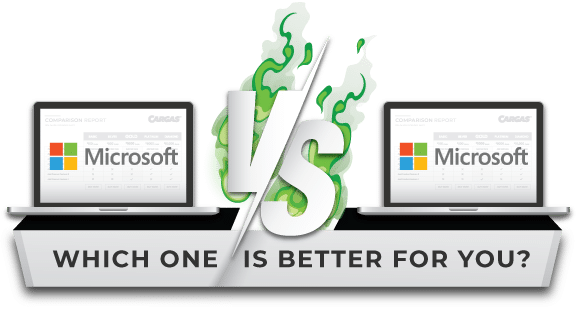
Take advantage of our side-by-side comparison report by entering your information: ►

Let’s Chat
Still have questions? Get in touch with our expert team of software professionals.