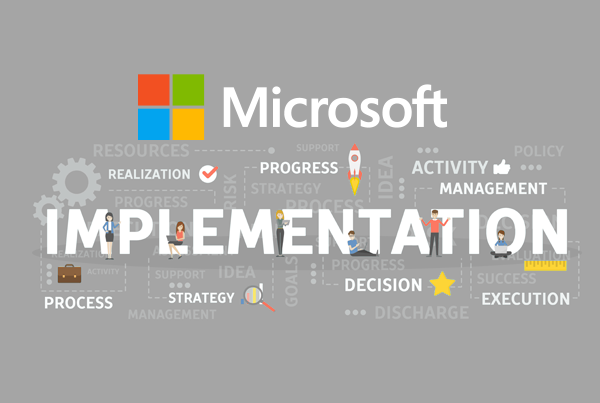ARTICLE | 3 MIN READ
Dynamics 365 Sales 2024 Release Wave 1 Features
Learn more about the features coming to your Microsoft Dynamics 365 solution.

April marks the release date of Microsoft’s first slew of new features for Dynamics 365 CRM. Check out our Microsoft 2024 Wave 1 Release Update recap to explore the top features in Dynamics 365 Sales.
Expanded AI Capabilities with Copilot
Like the October 2023 release, the April 2024 release for Dynamics 365 focuses on Copilot, Microsoft’s artificial intelligence tool. Copilot is an embedded AI program that lives in solutions like Dynamics 365 Sales and acts as a go-to resource for queries, data summarization, and more.
Task AI with Fetching Sales Info from Documents
No one likes digging through file after file and parsing through lines and lines of sales notes. With the latest release, Copilot takes that labor off your plate. All you have to do is ask Copilot for information from sales documentation stored in SharePoint. Copilot will comb through the data and offer a quick answer—in a fraction of the time and without any headaches. Plus, admins can configure which sources Copilot should fetch from, ensuring your queries are answered correctly.
Customize Lead Qualification with Copilot
Lead qualification isn’t just about casting a wide net—modern sales teams must be precise to nab the right folks at the right time. Copilot’s auto-generated lead summaries help you understand the exact needs of each lead in your pipeline without time-consuming back-and-forth. This deeper understanding of lead intent means you can review several leads simultaneously and create multiple opportunities in minutes.
Boosted Sales Engagement Strategies
Significant changes have come to sequence workflows with Microsoft’s latest update, focusing on collaboration improvements.
Work on Simultaneous Sequences
Microsoft’s April release for Dynamics 365 Sales includes updates to sequences on accounts and opportunities. This update lets you assign unique sequences to multiple sellers on the same record. The goal is to simplify collaboration between sales team members and ensure that activities to close a deal are cohesive.
The “Up Next” widget—an essential tool for your team—got a major upgrade and now handles multiple sequences at once. With this change, your team can work on different parts of a deal simultaneously without any friction or confusion. Plus, this gives your team more visibility into the critical tasks needed to close the deal.
Enjoy Sequence Preview Enhancements
Users can now generate previews of sequences before connecting them to records. This offers an overview of the necessary steps for a record, and it ensures visibility for all the members of your sales team.
Auto-Assign Priority Tasks to Sellers
If you’re a sales manager, this one’s for you—new capacity limit features can automatically assign high-priority leads to your sellers and reduce the number of low-priority leads on their plates. This hands-off tool ensures your team won’t be overwhelmed by what’s in your pipeline.