REVIEW | 5 MIN READ
Microsoft Dynamics 365 Business Central Review
What are the Pros and Cons of Dynamics Business Central?
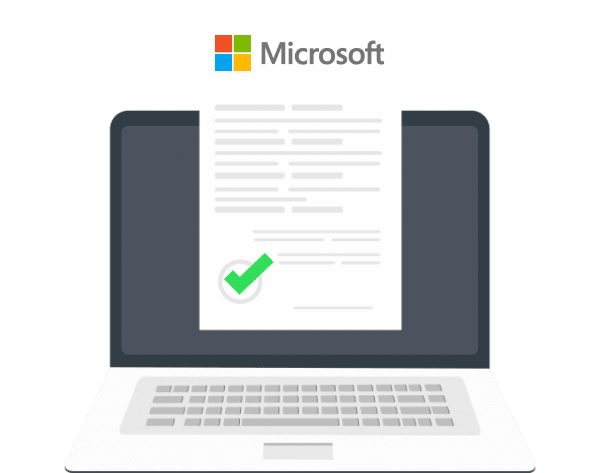
Our Microsoft Dynamics 365 Business Central review highlights the pros and cons of the software so you can easily determine if it’s a fit for your company. Get everything you need to know before purchasing new ERP software for your business.
Business Central users, and our team all agree—Business Central stands out for its seamless Microsoft integration, familiar user experience, flexible cloud platform, customizable workflows, upgradeability, and ability to manage both financials and operations in one system. However it does have its cons, so lets get into the review.
Dynamics 365 Business Central Explained
Microsoft Dynamics 365 Business Central is an Enterprise Resource Planning (ERP) software developed by Microsoft. Business Central is a comprehensive finance and operations management software that acts as your central data hub. It helps streamline processes and connect your entire business ecosystem, from finance and inventory to sales and customer service, gaining real-time insights that fuel smarter decisions. Unify your operations under one powerful platform, designed to seamlessly scale alongside your business. This is why countless businesses choose Microsoft Dynamics 365 Business Central
The Pros and Cons of Dynamics 365 Business Central
Business Central is one of the more popular Microsoft modules. It ranks well among customers in search of robust enterprise resource planning capabilities and customization opportunities. In reviews, customers cite the following as the top benefits of Dynamics 365 BC:
Pros
Microsoft is a well-known software developer, and Dynamics 365 CRM is, by extension, a popular solution. No matter how many modules you buy, you’ll find plenty of benefits for your organization. Here’s what sets Dynamics 365 CRM apart from competitive software.
Microsoft Integrations. Business Central is ERP software that offers broad capabilities for various business operations. If your business already uses Microsoft tools to manage responsibilities, Business Central is a great fit. Companies hoping for more depth in sales, marketing, data analytics, and other areas can easily integrate Business Central with other Microsoft solutions.
Deployment. Business Central was created for cloud deployment but serves as an upgraded version of Dynamics NAV. As such, Business Central can be deployed in the cloud, on-premise, or via a hybrid model. The cloud certainly offers its fair share of benefits—including access to real-time data anytime, anywhere—but hybrid and on-premise options are favorable for businesses that prefer not to operate in the cloud environment.
Features. With its broad capabilities, Business Central handles everything from task automation to data cross-examination. It even incorporates a few customer relationship management (CRM) elements. However, the software works best for businesses looking to manage finances, inventory, and production.
Centralized Data. Business Central’s broad ERP capabilities and streamlined integration with other Microsoft solutions make it a centralized data hub. The software allows users to explore transactions, customer profiles, and more with just one log-in.
Cons
Steep Learning Curve.While some reviewers feel Business Central would benefit from a few additional features, others fear that the software suffers from feature bloat. Business Central tries to bring data cohesion to as many business units as possible. While organizations with diverse needs may see this as a benefit, businesses hoping for small-scale focus may find the software overwhelming.
Non-Microsoft Integrations. Although Business Central integrates seamlessly with Microsoft 365, Dynamics 365, Power BI, and other Microsoft solutions, it is a bit clunkier with third-party software. However the customization ability solves this problem, but you will most likely need a partner’s help.
Set-Up. Users hoping for an out-of-the-box implementation may be disappointed. Given how many tasks Business Central can perform, it requires an extensive implementation to fully build out.
What Customers Say About Business Central
Users consistently praise Dynamics 365 Business Central for its flexibility, ease of use, and unified management of financials and operations. They highlight seamless integration with Microsoft’s cloud tools (Flow, PowerApps, Outlook, etc.), the simplicity of a fully cloud‑based solution, and the ability to get fast answers across departments without bottlenecks.
Customers appreciate having every transaction stage—from quotes through invoicing—in one searchable system. Core features like payment batches, shift scheduling, and payment scheduling earn especially high marks. While service organizations benefit, product‑centric businesses in manufacturing, distribution, and retail find the best fit.
Why You Should Choose Business Central
There’s a lot to love about Business Central — but like any ERP system, success depends on fit. Business Central allows businesses to move toward cloud-based finance and operations management. Its interface is familiar for users who have experience with other Microsoft solutions.
Businesses that meet any of the following criteria could benefit from the functionality that Business Central offers:
- You’re already part of the Microsoft ecosystem and make use of Microsoft 365, the Power Platform, or other Microsoft tools
- You’re a growing SMB or large enterprise with order to invoice processes that need to be automated
The Best Dynamics 365 Business Central Review
Access Our Dynamics 365 Business Central Review and unlock everything you need to know.
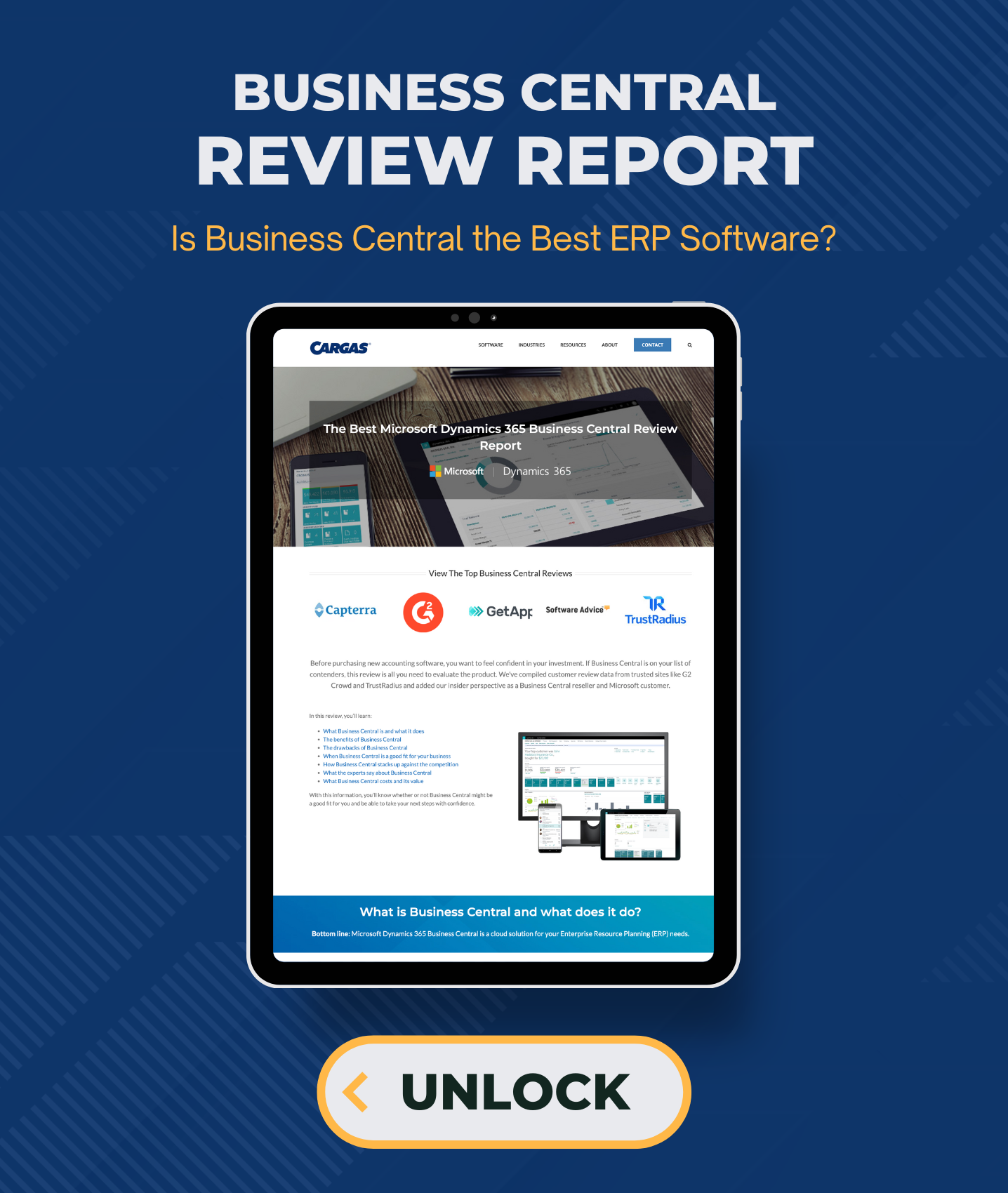

Let’s Chat
Still have questions? Get in touch with our expert team of software professionals.