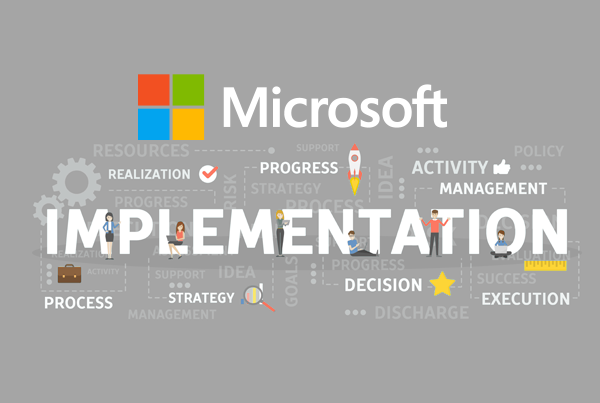ARTICLE | 5 MIN READ
Dynamics 365 Sales and Marketing 2023 Release Wave 1 Features
Learn more about the features coming to your Microsoft Dynamics 365 solutions.

Microsoft releases two annual updates for its Dynamics 365 applications, introducing new features and user experience enhancements. We’ve broken down the Microsoft 2023 Wave 1 Release Update document to detail the most important features coming to the Sales and Marketing applications starting in April 2023.
Top Features in the April 2023 Dynamics 365 Sales Release
AI Sales Suggestions and Intent Detection for Lead Qualifications
2023 is the year of artificial intelligence, and this release proves it. Dynamics 365 Sales is now equipped with advanced AI tools that provide intelligent sales activity suggestions to guide accounts through the sales pipeline. These features include email writing assistance, automatic follow-up task creation, and ideas for product recommendations.
Dynamics 365 Sales includes additional AI features with the April release. One new feature provides AI-based recommendations in the new sales accelerator worklist, which helps sellers focus on their most essential selling activities. Another tool incorporates AI intent detection to speed up the lead qualification process and ensure your team is focused on the hottest leads, and others provide real-time insights during tough sales calls and smart suggestions for workflows.
Email Validation to Improve Lead Engagement
The new email validation feature will improve data quality while organizing and updating information. Your administrators can check the validity of email addresses in your CRM to ensure that they are active and accurate. This way, you can spend less time worrying about bounce rates and engagement and more time personalizing your outreach.
Opportunity View for Pipeline Visibility
The latest Dynamics 365 Sales release includes an opportunity view that paints a complete picture of your sales pipeline. This view is customizable, so each sales team member can organize opportunities, add notes, schedule tasks, and view the metrics that are most important to them.
Easy Forecasting Value Adjustments
If top-level forecast values aren’t specific enough for your needs, you can now adjust forecast values at the drill-down level. This can be done directly in the forecast grid using the edit button, so long as you have manual adjustment permissions.
Additionally, sellers can now track yearly and weekly forecasts, so long as administrators and forecast managers set up recurrences.
Call Insights for Third-party Softphones and Telephone Providers
Call insights are available for third-party providers, not just Microsoft Teams. No matter how you’re talking to customers, you can now ensure calls have real-time conversation intelligence, post-call reporting, and quality data feedback.
Sequence Enhancements to Break Down Tasks and Boost Productivity
The sequence overview has been enhanced to let sales team members drill down into specifics. Sellers can view the steps taken so far, the tasks left to complete, who is responsible for each task, and how much time is required to finish each element of the sequence.
And, sequence templates are now available broadly, not just for managers. Individual sellers can build their own sequences or convert a sequence into a template to share with team members.
Duplication Prevention for Sequences
Dynamics 365 Sales has improved visibility for multiple sellers working on the same account. Segment-defined rules can connect disparate sequences to a shared record, which helps sellers view all completed and upcoming sales activities across the account. Sellers can even set up automatic assignment when applying multiple sequences to a single record.
Top Features in the April 2023 Dynamics 365 Marketing Release
Automatic UTM Tagging
UTM codes are tedious to create but essential for measuring the success of your campaigns. This Dynamics 365 CRM release includes an automatic UTM tagging tool that follows your company’s established parameters, adding UTM information to links with the click of a button.
Artificial Intelligence Tools for Content and Segments
Native AI in Dynamics 365 Marketing provides content ideas directly in your email draft. You can even customize the tone of your email, which helps the AI suggest more fitting language.
This release has also expanded the power of AI when it comes to building customer segments. Using conversational language prompts, it’s possible to generate targeted segment lists that follow a range of rules.
Out-of-the-Box Analytics Dashboards
If you’re using Dynamics 365 Marketing and Sales, this new feature provides a unified view of your sales pipeline. Because these dashboards are available out-of-the-box, your team can spend less time building analytics views and more time exploring the nuances of what’s speeding up and slowing down your funnel.
Limited Customer Sends to Prevent Fatigue
Too many messages at the same time are just as bad as the right message at the wrong time. To prevent your team from inundating contacts with messages across multiple campaigns, Dynamics 365 Marketing has added an anti-fatigue module. You can cap message counts based on channel and frequency and view which messages are being withheld.