MICROSOFT DYNAMICS | 8 MIN READ
What Is Microsoft Dynamics 365 ERP?
Dynamics 365—Microsoft’s suite of applications covering every area of business—includes six cloud-based ERP software solutions:

TABLE OF CONTENTS
- What Is ERP Software?
- Why Do Businesses Use ERP Solutions?
- Microsoft Dynamics 365 ERP Products
- Business Central
- Finance
- Project Operations
- Supply Chain Management
- Commerce
- Human Resources
- Business Central vs. Finance & Operations
- Dynamics 365 Ecosystem & Integrations
- Is Microsoft Dynamics 365 ERP Right for You?
Streamline business with Microsoft Dynamics 365 ERP, a cloud-based system for financials, supply chain, operations, and more. Boost efficiency, improve collaboration & gain insights for better decision-making.
What Is ERP Software?
Enterprise Resource Planning (ERP) software is designed with operational efficiency in mind. It’s an umbrella term for tools that manage everything from financials to inventory to human capital. Some ERP software covers this wide range of operational functions, while others provide deeper feature sets for a narrower scope.
Why Do Businesses Use ERP Solutions?
The benefits of ERP software can be grouped into four broad categories that apply to businesses of any size and industry:

Microsoft Dynamics 365 ERP Products
Dynamics 365—Microsoft’s suite of applications covering every area of business—includes six cloud-based ERP software solutions:
- Project Operations
- Finance
- Supply Chain Management
- Commerce
- Human Resources
These six Dynamics 365 products represent different sides of operations. Let’s explore what they do, who they’re best for, and how much they cost.
Keep in mind that the costs you’ll see here are only for monthly subscriptions. Implementation and customization costs vary widely between these systems and from business to business. A trusted software partner can help you calculate the budget for Microsoft ERP implementations.
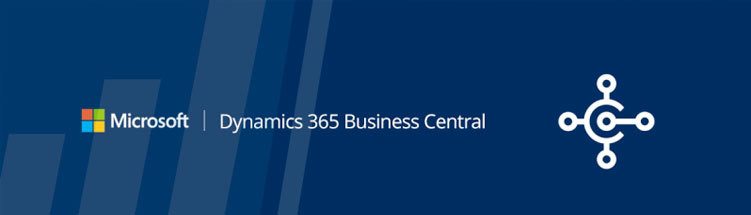
Business Central
What It Is:
Business Central is Microsoft’s all-in-one cloud ERP. It’s designed for growing small and medium-sized businesses with broad operational efficiency needs, including financial management, inventory and project management, and limited sales and marketing features. Released in 2018, Business Central is built on the codebase of the legacy Dynamics NAV solution with added cloud capabilities for real-time data synchronization and easy collaboration. Microsoft Dynamics 365 Business Central has dethroned legacy software like Dynamics GP, representing an era of contemporary operational efficiency.
Features:
- Financial Management
- Sales & Delivery
- Warehouse Management
- Sales & Marketing
- Purchasing & Payables
- Inventory Management
- Project Management
- Service Management (Premium Only)
- Manufacturing (Premium Only)
Pricing:
Business Central licenses are available in two tiers with different levels of functionality. The Essentials tier ($70/user/month) includes all base features, while the Premium ($100/user/month) tier includes service management and manufacturing capabilities.

Finance
What It Is:
Dynamics 365 Finance is Microsoft’s accounting-specific ERP tool. Originally one component of Dynamics 365 Finance & Operations—a solution built on the codebase of Dynamics AX—the Finance module split off in 2020. Today, Dynamics 365 Finance is popular with large and enterprise organizations, including multi-national corporations, with complex financial operations and large-scale transactions.
Features:
- Core Financials (GL, AP, AR)
- Budgeting
- Forecasting
- Cash and Bank Management
- Reporting
- Expense Management
- Fixed Asset Management
- Multi-Entity and Multi-Currency
- Tax Management and Compliance
- Business Performance Planning (Premium Only)
Pricing:
Dynamics 365 Finance licenses are available in two tiers. The base Finance license includes most features and is sufficient for most businesses. However, Finance Premium includes Business Performance Planning, which pairs with Power BI and Excel to create data models for business plans. These plans can then be modified to help businesses make the best financial decisions.

Project Operations
What It Is:
Dynamics 365 Project Operations is Microsoft’s tool for planning and executing multi-phase projects. It’s designed for large organizations in project-based industries like consulting firms, professional services firms, construction, and marketing.
Features:
- Project Planning and Scheduling
- Resource Management
- Time and Expense Tracking
- Project Accounting
- Analytics and Reporting
Pricing:
Dynamics 365 Project Operations ($120/user/month) includes all features with one license tier, with the price based on the number of users per month.

Supply Chain Management
What It Is:
Dynamics 365 Supply Chain Management streamlines and optimizes procurement, manufacturing, and distribution for organizations that produce and process goods. Supply Chain Management used to be part of Dynamics 365 Finance & Operations but was turned into its own module in 2020.
Features:
- Inventory Management
- Procurement and Sourcing
- Warehouse Management
- Production Control
- Asset Management
- Transportation Management
- Service Management
- Cost Accounting and Management
- Rebate Management
- Sales and Marketing
- Demand Planning (Premium Only)
Pricing:
Dynamics 365 Supply Chain Management has two license tiers with varying functionality. The core module ($180/user/month) includes plenty of features, but the Premium ($300/user/month) license adds robust demand planning capabilities.
Although Intelligent Order Management ($300/user/month) is not part of the Supply Chain Management module, it is an adjacent Dynamics 365 ERP tool that brings AI capabilities. It’s deployed via Azure and offers more robust automation capabilities for the largest distribution outlets.

Commerce
What It Is:
Dynamics 365 Commerce is retail management software for digital and physical storefronts, designed for large organizations that sell products online and in stores. It integrates with the Dynamics 365 Fraud Protection add-on, which protects accounts and purchases while preventing losses.
Features:
- Point of Sale
- Composable Experiences
- Product Marketing
- Order Management
- Customer Engagement
- Endless Aisles
- Manufacturer Self-Service
- Inventory Management
- Customer Loyalty Incentives
- E-Commerce Management (Add-on Only)
Pricing:
Dynamics 365 Commerce is available for a flat fee per monthly user ($180/user/month), but its e-commerce capabilities require an additional payment per monthly user ($4,000/user/month).

Human Resources
What It Is:
Dynamics 365 Human Resources is a robust solution for HR professionals. Its recruiting, onboarding, performance management, and employee development features are ideal for Microsoft shops that want to use business data to inform HR decisions.
Features:
- Employee Management
- Recruiting and Onboarding
- Performance Management
- Benefits and Compensation
- Compliance
- Learning and Development
- Workforce Analytics and Reporting
- Employee and Manager Self Service (Self Service Only)
Pricing:
The base Dynamics 365 Human Resources license lets HR team members use all the software’s core features ($120/user/month). The Self Service add-on gives employees and managers more control over the software from their end, for an additional fee ($4/user/month).

Business Central vs. Finance & Operations
For core ERP functionality, businesses usually start with Business Central or the Finance and Supply Chain Management modules. But which is the better choice?
Although there is plenty of capability crossover between Business Central and Microsoft’s other cloud ERPs, these solutions were built on different code bases and fulfill different roles.
Business Central is a budget-friendly choice for small and mid-sized businesses that need broad operational software to support growth, while Finance and Supply Chain were designed with more specialized functionality for enterprise-level organizations with complex operational needs.

Dynamics 365 Ecosystem & Integrations
These six ERP applications are part of Microsoft’s larger Dynamics 365 product suite and are designed for use in tandem with other Microsoft solutions and select third-party tools.
Dynamics 365 CRM
Microsoft’s Dynamics 365 platform includes four CRM modules:
- Sales for engaging with new and existing customers
- Marketing for attracting new business
- Customer Service for keeping customers satisfied
- Field Service for wowing customers on-site
While the ERP solutions handle internal operations, the CRM systems streamline sales, customer experience, and new business opportunities. Business Central does include basic sales and marketing features as part of its capabilities, but Dynamics 365 CRM solutions are designed specifically for sales, marketing, and customer service teams to manage daily tasks. You can read more about the difference between Dynamics 365 ERP and CRM on our blog, as well as how the two systems work in tandem.
Microsoft 365
Formerly Office 365, Microsoft 365 is a productivity suite that includes well-known applications such as:
- Word for text document creation and formatting
- Excel for spreadsheet creation and data visualization
- PowerPoint for slideshows and multimedia presentations
- OneDrive for cloud file storage across multiple devices
- SharePoint for document management and collaboration
- Teams for communications and collaboration
- Outlook for emails, calendars, and task management
When integrated with Business Central, these solutions allow users to accomplish cross-platform tasks within one window. By reducing the need to click through menus and jump between screens, this integration saves teams plenty of time for more important operational needs.
The Power Platform
The Power Platform is Microsoft’s business intelligence suite, comprising five solutions:
- Power BI for reporting and real-time insights
- Power Apps for no-code applications and workflows
- Power Automate for reducing manual workloads
- Power Pages for creating customer solutions and websites
- Copilot Studio for creating AI-powered experiences
An integration between the Power Platform and Dynamics 365 ERP solutions results in advanced data analysis and visualization, additional workflow automations, and even more operational efficiency that the busiest organizations will love.
Third-Party Applications
Organizations with unique needs may not get all the functionality they need out of the box. That’s why Microsoft has partnered with top providers to develop custom integrations for Dynamics 365 ERP and other systems.
For instance, Microsoft and Shopify have partnered on a Business Central e-commerce connector that is more affordable for SMBs than Dynamics 365 Commerce. For organizations that prioritize online sales, Shopify is a top solution that can plug and play directly with Business Central.
A full list of Microsoft AppSource solutions can be found on the official AppSource website.

Is Microsoft Dynamics 365 ERP Right for You?
If you’re looking for operational efficiency, an ERP may be the best choice for you. But how can you know which Microsoft solution is the best fit for your needs?
A seasoned software partner with Microsoft expertise is your best bet to navigate the world of Dynamics 365. That’s where we come in!
Cargas has been a proud Microsoft partner for almost three decades. With hundreds of successful implementations for Dynamics 365 modules like Microsoft Dynamics 365 Sales and Microsoft Dynamics 365 Business Central, plus our custom development team, we’re well-equipped to set you on the right software path.

Let’s Chat
Still have questions? Get in touch with our expert team of software professionals.