HUBSPOT IMPLEMENTATION | 8 MIN READ
HubSpot Implementation Guide
Step-by-Step guide to a HubSpot Implementation.

HubSpot is an industry leader in marketing and customer relationship management software, enabling companies to save time while generating more leads, closing more sales, and increasing customer retention. But even if software pledges to simplify your business, adding it to your existing tech stack can be complicated.
Implementation Planning
A well-planned HubSpot implementation is critical for successfully taking advantage of the solution’s powerful capabilities to improve marketing efficiency, align sales and service teams, and boost customer engagement. Working with a trustworthy and experienced HubSpot implementation partner like Cargas means you will have peace of mind that data migration issues, integration difficulties, and onboarding challenges will not stand in your way.
Achieving a successful outcome from a HubSpot CRM implementation involves more than just getting the software up and running; success is also defined by laying the foundation for ongoing efficiency, increased profitability, and heightened customer satisfaction.
There are many moving parts, so breaking down your implementation into clear, actionable steps will help things go smoothly and keep all critical tasks on your radar.
How long an implementation takes can vary depending on several factors, such as:
- Desired level of customization
- The integrity, volume, and organization of your data to be imported
- Your existing software environment
Your Hubspot partner will help you determine your implementation timeline, laying out goals and milestones in alignment with your available resources and business objectives. The list below represents the steps Cargas clients follow when implementing HubSpot. Let’s walk through each one so you better understand what’s involved and the resources you may need.
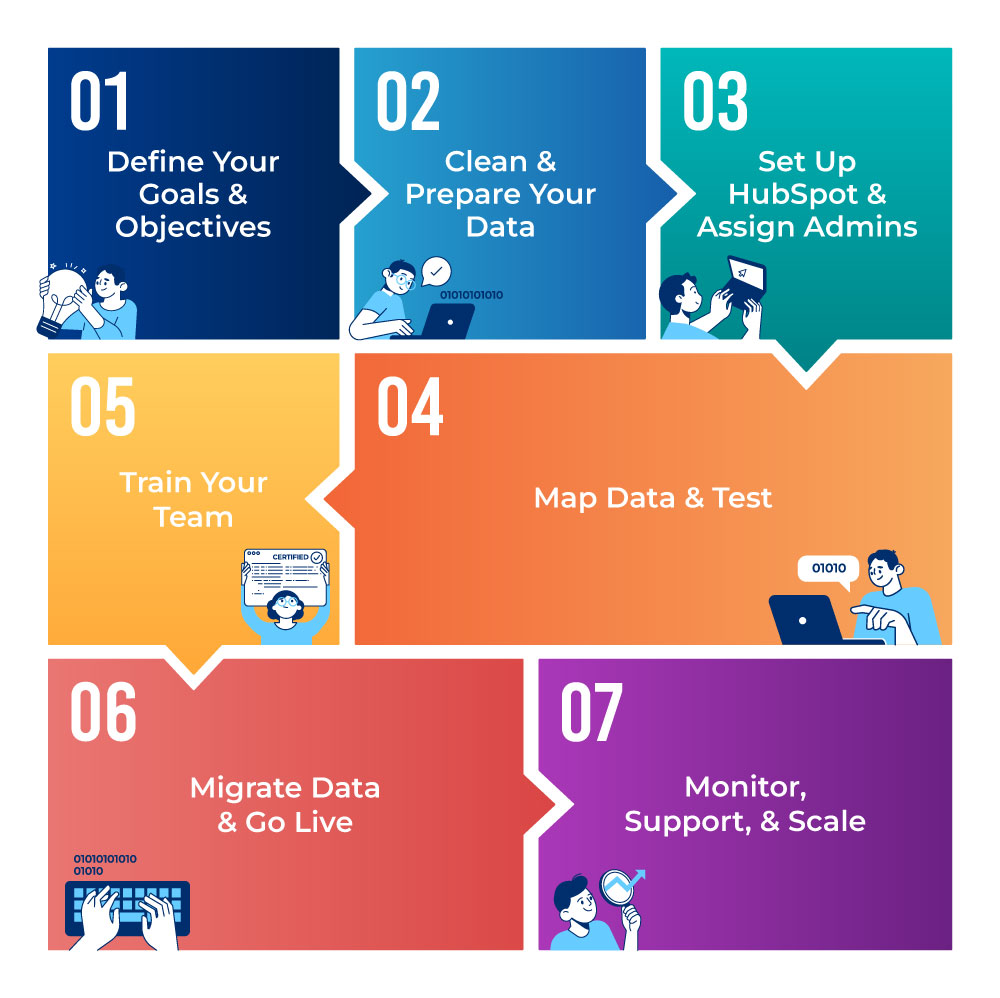

Step 1: Define Your Goals & Objectives
A successful outcome requires having clear goals and objectives for what you want to achieve with HubSpot. Before you can determine the ways HubSpot can streamline efforts across your organization, you must first take stock of how your company operates now.
- Dig into your metrics: Start by reviewing your existing reports and dashboards for insights. Determine the key metrics and KPIs you need to track to monitor and report on performance at various stages of your sales cycle and in your customer relationship management efforts.
- Engage your staff: Ask your sales, marketing, customer service, and support staff about their current workflows and processes so you can identify gaps, weaknesses, and inefficiencies. Identify where customers come from, who they connect with, and how they engage at different stages of the sales cycle and customer journey.
- List your other software tools: Create a list of all the software platforms your company currently uses and check the HubSpot App Marketplace to see if they integrate with HubSpot and which HubSpot hubs and plans support them. Identifying incompatibility issues that can lead to data migration problems and functionality gaps upfront can help you save time, avoid unexpected costs, and prevent delays.
- Quantify your customer base and team members: Consider the size of your client base and the volume of contacts you will manage in your CRM. Also, determine how many team members will require access to the software and start to think about the permission levels and capabilities different departments and individuals will need to perform their jobs. These considerations will affect which hubs you need and the HubSpot subscription plans that will best serve your needs.
- Speak the same language: Are all departments and team members using the same terminology? That’s critical for keeping everyone on the same page and avoiding misunderstanding as the implementation moves forward.
By carefully assessing your processes and determining what you want to achieve with HubSpot, you’ll gain information to help you estimate the time and resources you’ll need to devote to your implementation.

Step 2: Clean & Prepare Your Data
Prepare for importing or migrating your data and assets before installing HubSpot and setting up the CRM.
Audit your current data and determine the data sets and information within them (e.g., customer account information, contact information, prospect’s stage of the sales cycle, sales pipeline data, customer activity, sales interaction records, etc.) that are essential for your business.
In addition to the information that lives in specific data fields, also identify other critical assets (such as marketing lists, email templates, forms, and landing pages) that will need to be recreated in HubSpot.
Then, clean your data. For example:
- Remove duplicate records
- Purge or update outdated information
- Remove unnecessary fields
- Standardize data formats
The adage, “garbage in, garbage out,” is wholly relevant when moving data into a new software system. Quality data that’s formatted consistently can mean the difference between a smooth implementation that results in meaningful analytics for informed decision making and a nightmare situation fraught with inaccurate information and missed sales and marketing opportunities.
Realize that even when taking the utmost care in cleaning and mapping data, errors can happen when moving large amounts of data from one software solution to another. Back up your existing data before you begin moving it to avoid losing information if something goes wrong during the data migration process.

Step 3: Set Up HubSpot & Assign Admins
Naturally, you’ll need to create a HubSpot account before you can start building your solution. A key part of the setup process is establishing your Super Admins and assigning other users’ seats (including their permission levels) in the appropriate hubs.
The technical configuration tasks to tackle during setup include:
- Install the HubSpot tracking code on your website so you can track and gain insights from your visitors’ behavior. Remember to filter out your company’s internal traffic so it doesn’t skew your website analytics.
- Build out your workflows and processes; set up deal stages so you can track the status of leads and sales in your pipeline (e.g., prospect, qualified lead, meeting scheduled, proposal sent, sale closed, sale lost, etc.).
- Set up your lead flow and customer support flow processes to ensure you give prospects and customers ample pathways for getting the appropriate sales and marketing collateral at different stages of their buyer journey and engaging with the right people in your company.
- Set up, test, and refine lead capture forms to collect information from website visitors and set them up as leads in HubSpot.

Step 4: Map Data & Test
To migrate data, you’ll first need to map your existing data fields, including custom fields, to HubSpot’s. For example, your existing system may use account records while HubSpot uses company records. You’ll also need to align with HubSpot’s data structures, like mapping data in your previous system’s drop-down format to match HubSpot’s multi-select data format. Accounting for all data and correctly mapping it is vital for a seamless data migration and data integrity in the HubSpot platform.
Next, we recommend setting up a HubSpot sandbox for testing so you can see how everything works before making it live in your system. Migrate small batches of data to check if everything transfers over to HubSpot correctly and the system functions as planned. This will allow you to detect and resolve glitches before they become large-scale problems.
In your sandbox, test and refine as needed your:
- Data mapping
- Deal stages
- Lead flow and support flow processes
After you’re satisfied that everything is set up and functioning as you intended, you’re ready to migrate your data into the live system during go-live.

Step 5: Train Your Team
You’ll reap the most rewards from your HubSpot solution if you have a well-trained team with the confidence to use the software to its full potential. Users who receive the necessary training are more likely to use the software correctly and adeptly.
HubSpot Academy provides training courses and materials—from basic to advanced—to help users become familiar with the software’s features and learn to use them proficiently. You can also find HubSpot-focused third-party training resources, such as community forums, webinars, courses, and documentation to help your team get up to speed.
For a training approach tailored to your organization and your users’ needs and skill levels, consider taking advantage of the training program offered by your HubSpot partner as part of their HubSpot implementation services. Your partner is an ideal resource because they understand your business, your processes, and how you’ve set up the solution.
At Cargas, we have a “train the trainer” model that works exceptionally well and is cost-effective. We provide in-depth training to your super users in sales, marketing, customer service, support, and other functional areas, giving them the knowledge they need to train the rest of your users. Of course, we will gladly train all your users if you prefer. Ultimately, you call the shots for how you’d like the HubSpot onboarding process to go.
Beyond the initial onboarding, ongoing training will be needed as your organization’s needs and processes evolve and HubSpot introduces updates and new features. Whenever changes occur that impact your team, it’s critical to educate and train them so they can quickly adapt and continue to use the software correctly and productively.

Step 6: Migrate Data & Go Live
Drum roll, please! You’re done all the preparation and system setup, and your testing is yielding the results you want. You’re now ready to see all your planning and hard work come to life.
It’s time to migrate all of your data into HubSpot and go live with your solution. We recommend moving data in sections rather than all at once. Conducting your migration in stages will give you the opportunity to verify whether your data is moving over according to plan or if you need to address any unexpected behaviors.
Upon deployment, all leads and contacts will flow into HubSpot. Your team will work full-time in the system, taking advantage of the many features and capabilities to do their jobs more effectively and efficiently.

Step 7: Monitor, Support & Scale
The experience of working in the live system will likely lead you to discover some things you’d like to get from HubSpot that you hadn’t thought of initially. So, monitor how the solution is working for you and document the adjustments and additions you’d like to make.
What to monitor?
- Integrity of your live data to confirm it’s clean and enables accurate analytics
- Users’ adoption of and proficiency in using the solution
- Reports and dashboards—to confirm they have all the required information and are set up the way your team needs them or whether they need further customization
- Outcomes (e.g., more online leads, increased win rates, shorter close times) to determine if the system’s workflows and processes are achieving your goals and objectives
Monitoring is not a once-and-done activity but a continuous requirement to ensure that your software supports your organization optimally now and as your company evolves and grows. It helps identify areas in need of improvement and additional integrations and customizations that can benefit your business.
Your HubSpot partner can assist you with conducting regular audits of your solution and suggesting enhancements to support you in improving and scaling your business.

Final Thoughts
A software implementation is a big deal with many moving parts and plenty of potential for things to go awry if not thoughtfully and thoroughly planned and executed. As a HubSpot Platinum Solutions Partner, Cargas can assist you at every stage of your HubSpot implementation, from consultation to full deployment.
First, we’ll discuss your challenges and needs and identify how a HubSpot solution can help you accomplish your goals. Once you sign an implementation agreement, we’ll schedule a kickoff meeting to begin planning your implementation and establish a timeline. We’ll then design your HubSpot solution, determine customizations and integrations, and map out a training plan for your core team members.
Our collaborative and consultative approach keeps you involved and informed. By your side every step of the way, we will give you personalized attention through the planning, data prep, account setup, data testing and migration, training, and go-live process. And we’re not going anywhere after implementation. We’ll remain your trusted resource for updates and improvements to maximize the value you get from your HubSpot solution.

Let’s Chat
Still have questions? Get in touch with our expert team of software professionals.