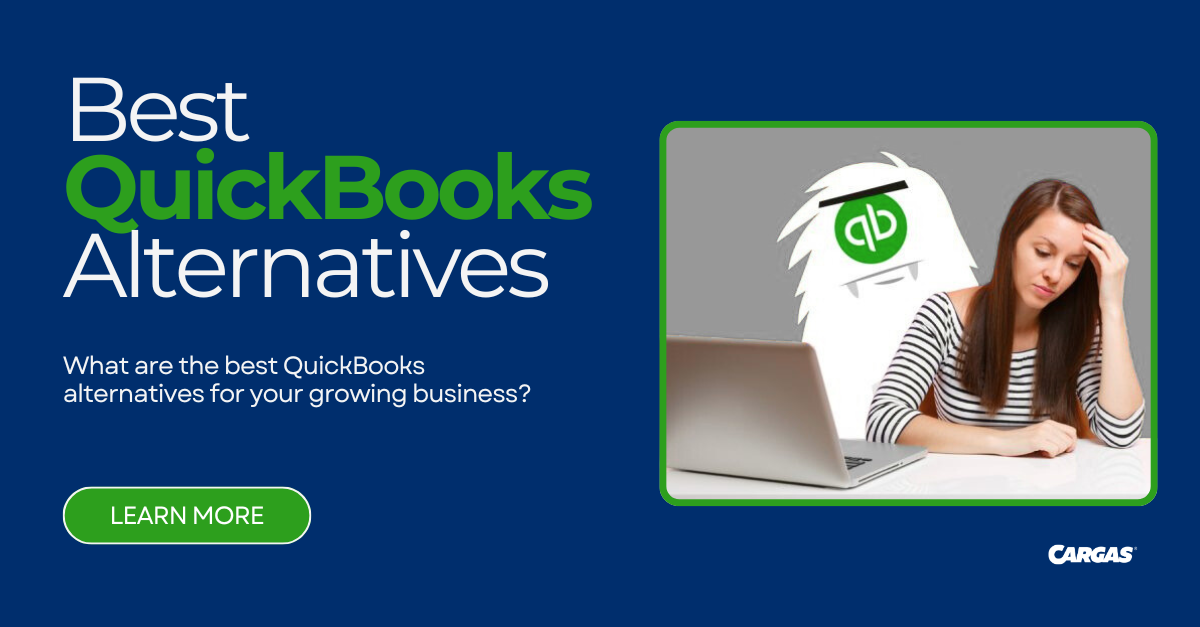COMPARISON | 4 MIN READ
Sage Intacct vs. QuickBooks
A mid-market vs. a small business accounting software comparison.

Sage Intacct and QuickBooks Enterprise are leading business accounting solutions for small to mid-sized businesses. Based on your financial management needs, budget, and accessibility requirements, you may see one option as a better fit than the other for your business.
Mid-Market vs. Small Business
Features
Sage Intacct Core Features:
- General Ledger
- Accounts Payable
- Accounts Receivable
- Purchasing
- Order Management
- Cash Management
- Reporting & Dashboards
- Collaborate
QuickBooks Core Features:
- General Ledger
- Accounts Payable
- Accounts Receivable
- Inventory Management
- Pricing
- Reporting
- Hosting
- Field Service Management
- Order Management
- Job Costing
Suppose you’re eager to explore additional core and advanced module features offered by Sage Intacct and QuickBooks. In that case, our comparison report is the perfect resource for you. Explore a detailed side-by-side comparison report.
Pricing
Implementation Timeline
Implementation timelines for accounting software can vary based on the size of your business, the complexity of your needs, and whether you require custom integrations or advanced modules.
For smaller businesses with straightforward requirements, QuickBooks Enterprise can be up and running in as little as 1.5 to 2 months. Its familiar interface and streamlined setup process make it an approachable option for companies looking to get started quickly.
Sage Intacct, on the other hand, typically takes 2 to 3 months to implement. While the longer timeline reflects its broader capabilities and customization potential, it also ensures that businesses get a tailored solution aligned with their processes and goals. Whether you’re choosing QuickBooks or Sage Intacct, planning ahead for a smooth implementation is essential to getting the most out of your new system.
Integrations
Both QuickBooks Enterprise and Sage Intacct offer integration options to help businesses connect their accounting system with other essential tools. QuickBooks integrates with hundreds of third-party applications, including popular options like PayPal, Shopify, and Square. These integrations are often plug-and-play, making them accessible for small business owners who don’t have dedicated IT support. For businesses with basic integration needs—such as syncing with payroll, inventory, or e-commerce platforms—QuickBooks covers a wide range of use cases right out of the box.
Sage Intacct, by contrast, is built for companies with more complex integration requirements. It supports open APIs, allowing businesses to connect with CRM systems like Salesforce, industry-specific software, and other custom solutions. These deeper integrations allow finance teams to automate more of their workflows and pull data from multiple departments into one centralized platform. While Sage Intacct may require more technical setup, the result is a tightly integrated system that supports advanced business processes across departments.
Sum It Up
QuickBooks is a simple, affordable solution for small or new businesses hoping to streamline their accounting processes. However, rapidly-growing companies may find that QuickBooks isn’t flexible enough for rapid scalability. In such cases, it may be time to graduate to Sage Intacct.
As a best-in-class solution with an open API, Sage Intacct can integrate with other software your organization uses, allowing for advanced reporting, automation of manual tasks, full cloud capabilities, and improved financial processes that mitigate data entry errors.
At Cargas, our expert consulting team specializes in ERP and financial management solutions, including Sage Intacct. As a Sage Intacct Premier Partner, Cargas has been recognized for its exceptional growth, customer satisfaction, and strategic expertise. If you’re struggling to determine which of these solutions is the best fit for your business, we’d love to help. Let’s connect to talk about your needs and what you’re looking for in a software solution.
Sage Intacct vs. QuickBooks Comparison Report

Take advantage of our side-by-side comparison report by entering your information: ►

Let’s Chat
Still have questions? Get in touch with our expert team of software professionals.