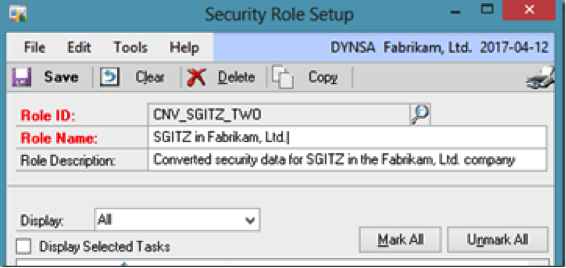This article applies to users who originally implemented Dynamics GP 9 or earlier, are currently running version 10 or higher, and have not implemented the standard Dynamics GP Roles and Tasks for their user security. This article focuses on changes made to GP security and the benefit of converting to the new security model. Still not sure if this applies to you? Read on!
Background
A little bit of history in the world of Dynamics GP to remind us how we got to where we are…Security for Microsoft Dynamics GP version 10 changed from a positive security module to a negative security module. Prior to version 10, users automatically had access to every window, report, and file. In versions 10 and higher, users have access to nothing until security access to windows, reports and files is granted.
The other change with version 10 was to introduce standard “Roles” and “Tasks” to simply the process of granting security to users. This allows users to have a pre-defined set of windows, reports, and files based on the tasks they are granted. For example, someone working with accounts payables could be assigned the “AP CLERK” Role ID if those tasks meet the needs of their job responsibilities. Here is a sampling of some of the tasks a user assigned to the AP CLERK role.
Oftentimes, we will assist customers in the setup of custom roles based on the standard roles in order to meet unique job responsibilities.
The Issue
The upgrade automatically went through a security conversion process where unique security role/task combinations were created for each user/company combination existing at the time of upgrade. These conversion roles ensured users would have the exact security access for each company in the upgraded version of Dynamics GP they had before the upgrade. The upgrade process also created converted tasks and converted default users for Alternate/Modified Forms and Reports.
If you look at the Security Setup windows (Tools>>Setup>>System>>Security Roles or Security Tasks), you can see how many roles and tasks were setup in your environment. The objects all begin with the identifier CNV_. (If you see the CNV roles, this article does apply to you!)
This conversion process was important in order for upgrades to go smoothly, but has led many customers to “leave it be”, since the system will still work. If it’s not broken, why fix it, right?
Why clean it up?
As Microsoft adds new windows and reports, the new elements do not become part of the converted objects. If a user is still working under the converted roles and tasks, they may not be seeing new features. In order to give them access to the new features, each role or task would need updated for each user/company combination. This is a very inefficient and time consuming way to manage your security model\users going forward. Another reason to clean this up is to make it easier for your system administrator to manage the security.
How Cargas can help?
We can assist you with setting up the new security model and cleaning up the remnants from the upgrade process. Following are the steps we would take to streamline your security setup for greater efficiency and management.
- Analysis to gather requirements by user (roles\tasks)
- Define approach for testing and rollout (use of a test environment, test with new user id’s, etc)
- Setting up security – creation of new roles as needed and assignment of roles to users
- Assistance with testing
- Live deployment
- Removal of the converted roles following go live
Please contact Cargas Systems at 888-611-3138 for more information.