ARTICLE | 8 MIN READ
The Best QuickBooks Alternatives for Businesses
What are the best QuickBooks alternatives for your growing business?
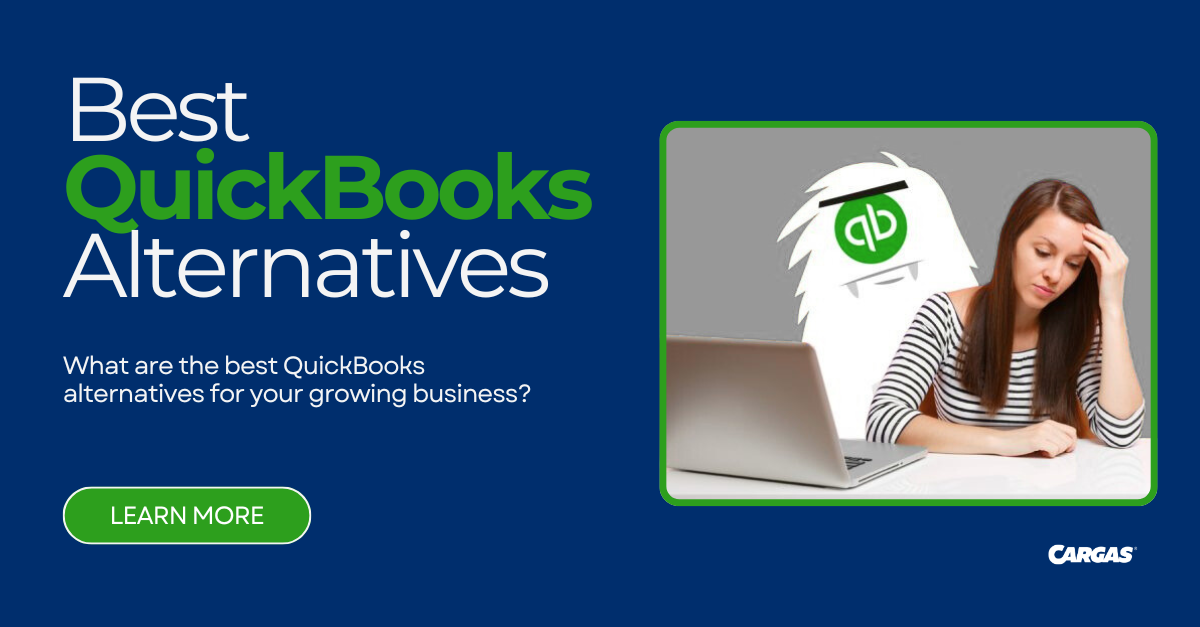
TABLE OF CONTENTS
With its beginner-friendly price point and breadth of financial features, QuickBooks Enterprise is designed to help small businesses scale. But what happens when a small business gets bigger? QuickBooks, while powerful for many startups and small businesses, can sometimes fall short in handling the demands of mid-sized or rapidly expanding enterprises. That’s when businesses start looking for alternatives that offer greater flexibility, scalability, and integration capabilities to support long-term growth. In this article, we’ll explore some of the best QuickBooks alternatives that can take your business finance management to the next level.
The 5 Best QuickBooks Alternatives

Xero
Best SMB Accounting Alternative
- GL, AP, and AR
- Fixed Assets
- GL, AP, and AR
- Fixed Assets
- Contact Management
- Purchase Orders
- Online Invoicing and Payments
- Bank Connections and Reconciliations
- Project Tracking
- Reporting and Analytics
- Quoting
- Expense Claims
- Inventory Management
- Multi-Currency Accounting
- Desktop and Mobile Apps
- Bill Pay
- Payroll
- Sales Tax Automation
Xero Pros:
- Built-in functionality for online payments, project tracking, and inventory management
- Strong marketplace of third-party integrations
- A customizable accounting dashboard that’s easy to set up and use
Xero Cons:
- Additional features like payroll and sales tax automation require paid add-ons that increase monthly cost
- A complex user interface that can be clunky and difficult to navigate
- Long response times for support calls and tickets

Sage Intacct
Best Mid-Market Accounting
- GL, AP, and AR
- Purchasing
- Order Management
- Cash Management
- Reporting & Dashboards
- Collaborate
- Fixed Assets
- Inventory Management
- Multi-Entity and Global Consolidations
- Project Accounting
- Revenue Recognition
- Sales and Use Task
- Spend Management
- Time and Expense Management
- Vendor Payment Service
Intacct Pros:
- Endorsed by the AICPA and GAAP-compliant
- Deep accounting features for finance-focused teams and businesses
- An integration-ready structure that benefits from third-party synchronization
Intacct Cons:
- A significant learning curve for teams that aren’t familiar with accounting software
- Limited features for business operations outside of finance
- Unconventional reporting processes due to GAAP compliance
How Much Does Sage Intacct Accounting Software Cost?

Dynamics 365 Business Central
Best for Microsoft Dynamics 365 Businesses
- Finance Management
- Sales & Marketing
- Sales & Delivery
- Purchasing & Payables
- Inventory
- Supply Planning & Availability
- Project Management
- Warehouse Management
- Service Management
- Planning & Dispatching
- Assembly Management
- Cost Worksheets
- Production Bill of Materials
- Capacity Planning
- Machine Centers
- Version Management
- Production Orders
- Finite Loading
Business Central Pros:
- Easy integrations with other Microsoft solutions
- Deep accounting and operational functionality for growing businesses
- Flexible customization options to suit various business types
Business Central Cons:
- A complex software structure that can be difficult to learn and navigate
- Time-consuming customization, especially if done in-house
- Clunky integrations with non-Microsoft platforms
How Much Does Dynamics 365 Business Central Cost?

Acumatica
Best for Mid-Sized and Enterprise Operations
- GL, AP, and AR
- Cash Management
- Tax Management
- Customer Management
- Payments
- Reporting & Dashboards
- Acumatica Advanced Modules
- Manufacturing Edition
- Distribution Edition
- Retail Edition
- Construction Edition
- Professional Services Edition
- Global Financials
- Fixed Assets
- Payroll
- Intercompany Accounting
- Deferred Revenue
- Contracts
- Cash Basis Reporting
- Expense Management
- AP Document Recognition
- Sales Force and Marketing Automation
- Case Management
- Portals
- Inventory Control
- Order Management
- Shipping Carrier Integration
- Warehouse Management
Acumatica Pros:
- A unique pricing structure that allows for unlimited access across the organization
- Industry-specific editions to support unique business types
- Robust customization and cross-functionality with third-party solutions
Acumatica Cons:
- Complex customization without help from a dedicated software specialist
- Unpredictable monthly costs for organizations whose transactions fluctuate seasonally
- Clunky integrations with legacy, on-premise systems
How Much Does Acumatica Cost?

NetSuite
Best for Enterprise-Level Organizations
- GL, AP, and AR
- Cash Management
- Tax Management
- Close Management
- Fixed Assets Management
- Payment Management
- Reporting & Dashboards
- Warehouse Management
- Supply Chain Management
- Order & Inventory Management
- Global Business Management
- Sales Force Automation
- Marketing Automation
- Customer Service Management
- Partner Relationship Management
- Configure, Price, Quote
- HR Management
- Professional Services Automation
- ECommerce
NetSuite Pros:
- Powerful automation and data synchronization across multiple teams
- Flexible customization and integration options
- One of the largest, most diverse business platforms
NetSuite Cons:
- Extremely broad feature set that offers more than most organizations need
- High monthly subscription cost per user and module
- Requires customization to manage some industry-specific workflows
How Much Does NetSuite Cost?
Which QuickBooks Alternative is Right for You?
Need Help Choosing the Right Solution?
Independent research by industry leaders like G2 Crowd has explored business software and service reviews to determine top contenders.
Xero, Sage Intacct, Acumatica, and Oracle NetSuite are among top QuickBooks Enterprise replacements according to G2 Crowd. Business Central may not make the list, but it is still a well-received addition to Microsoft’s Dynamics 365 platform.
Just remember that while this praise is valuable, it doesn’t mean a specific solution will be a good fit for your business. Talk to a Cargas software consultant before replacing your current QuickBooks solution to make sure you’re making the best choice for your future success.

Let’s Chat
Still have questions? Get in touch with our expert team of software professionals.


